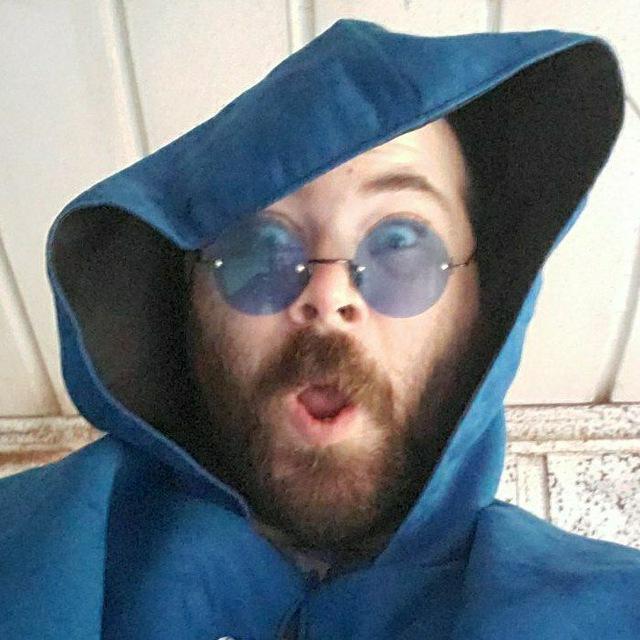Curious what folks are using to organise their remote connections? I liked WinSSHTerm and have tried replacing it with Remote Desktop Manager, but it seems a bit broken (fonts look terrible in a terminal, sftp doesn’t work, RDP sort of works, but it’s not great).
RDP is not a must. Folders, ssh, key auth, sftp and scp are the main things I’m looking for. Currently considering Remmina but though I would check if ppl have strong views on this topic before trying the next app.
I’m using cinnamon with mint 22.
I just use ~/.ssh/config
e.g.
Host website Hostname some.hostname.foo User bob Port 1500This is the way. Even if you have a lot, it’s not hard to pull up a list of options;
❯ cat ~/.ssh/config | grep 'Host ' | awk '{print $2}'Or you can make it interactive;
❯ ssh $(cat ~/.ssh/config | grep 'Host ' | awk '{print $2}' | fzf)ez pz
so I finally came around to this approach. The native terminal is faster and more responsive, and I can easily sync the ssh config across devices with syncthing.
For a shared set of hosts at work, you can check a shared SSH include file into got so changes to the cluster can be updated in one place.
And sedge https://github.com/grahame/sedge
Not a GUI, but I keep my
~/.ssh/configclean by splitting my configs into folders, and including them in the main ~/.ssh/config.I have the folder,
~/.ssh/config.d/, and here’s what it looks like:~/.ssh/config.d . ├── work │ ├── dev.config │ ├── staging.config │ └── prod.config └── server ├── development.config ├── containers.config ├── home.config ├── pis.config └── server.configThen my
~/.ssh/configlooks like this:Include config.d/work/* Include config.d/server/* Include config.d/other/*Cool, I did it with my
gitconfig a couple weeks ago, I didn’t know you could do it withsshtoo.for those interested:
[include] path = ~/.config/git/shared.ini path = ~/.config/git/dev-machine.ini path = ~/.config/git/aliases.ini path = ~/.config/git/self.iniOh well that’s just sexy. Never knew ssh config recognized
Include.(looks at my 230 line config)
yeah… maybe
ssh config? Not sure what you’re looking for. Like a list of preconfigured connections?
A graphical interface to store and sort the remote connections. I have 20+ remote systems I need to maintain and apps like this provide tabbed experience like a browser to connect to them.
If you’re dead set on a GUI for this, I guess you’d be in the minority which is why you’re probably not finding a lot out there.
I think Remmina does this though, and it’s solid as an RDP client otherwise.
Yeah seems like Remmina is it. Termius looks nice but the price doesn’t make sense.
Surprising that not many Linux sysadmins want a central console with folders for SSH, file copy and remote desktop connections.
I’ve yet to find anything more efficient than opening my shell and typing
sshorscp. Remote desktop is irrelevant to me because none of the systems I administrate will ever have a GUI.EDIT: tab auto completion also makes things far, far smoother.
As everyone keeps saying…it’s just not a thing that actual sysadmins or fluent users need. Using ssh configs is essentially the same thing that you’re looking for, but you’re just typing alias hostnames instead of clicking on them. Otherwise absolutely no difference. Not many people are connecting by IP address or anything like that.
It absolutely isn’t the same, but I appreciate learning that this is how many linux admins manage their connections.
Why do you think it’s not? What feature would a GUI have that’s not trivial in a terminal?
I’ve explained this at length?
Single app with unified hierarchy for all systems sorted by work, home, client, prod, staging. Within each you can choose to use SSH or VNC or RDP or SFTP or scp. When copying files there’s a side by side GUI so you can browse easily. I have done this using various apps in windows for 20 years and couldn’t imagine tracking all those servers/routers/devices without a central console.
It is obviously not the same as manually making all these connections and using different apps for each of them and backing them up with git.
You can have multiple ssh config files, with includes, to keep the configurations structured and organized, and not one long dump file, then use any gui terminal app that supports tabs. And tab+auto complete hostnames from the said configs. Some apps also support something like multiple profiles, so you can put there your ssh <host> command, if you want some gui lists. I follow this approach and it is very portable, as the only thing I need to care about are my config files.
I dunno. The folders keep things sorted between work and home. And within work each client. And within there the prod and staging systems are separated. I guess I could make separate scripts for each host but that’s kind of what I want the manager for. Also not sure how this covers the right click, copy files workflow of scp or sftp.
you are managing 20+ remote systems by hand?
I have 20+ remote systems I need to maintain and apps like this provide tabbed experience like a browser to connect to them.
I’ve found that if you’re using ssh then taking your hands off the keyboard to grab a mouse just to click a different tab is slow and annoying.
I use a terminal multiplexer, tmux, and just keep different sessions open for each server that I need to connect to.
leader = CTRL+b (you can change this but this is the default) leader s - Open session manager leader c - Open new window in the session leader 0-9 - Swap to Window 0-9 leader % - Split screen vertically leader left/right arrow, move between split screens leader z - full screen the active screen leader d - disconnect from the tmux session etc tmux -a to re-connect to the tmux sessionThere’s a ton of hotkeys and plugins that can handle essentially anything you’d like to do. Once you learn the few hotkeys (print a cheatsheet and force yourself to use the hotkeys).
Tmux is awesome. We’ve somehow fallen into using screen at work, I think just old habits. So yes, on the other side of the ssh connections there’s usually a series of screen sessions for us to join. Should try to move onto tmux - it is nicer.
deleted by creator
Just the old .ssh/config file, works like a charm on all terminals :)
in my terminal I press ctrl + r and then type the name of the machine
Konsole has an SSH Manager plugin you can enable.
that is cool. I hadn’t tried konsole before - there are menus for days in here, I’ll never get any work done lol. Slick, and makes that fedora kde fling I have been considering more tempting.
Fedora KDE is what I’ve settled on for the last couple years. I’ve used Linux a very long time, this setup has been completely painless since I installed, and always very up to date.
How about XPipe?
It can even auto-configure itself by parsing out your ~/.ssh/config so you can keep everything defined there for easy CLI access but also use the GUI when desired.
+1 for XPipe. This is pretty much exactly what OP is asking for. It also does SSH tunneling, SSH reverse-tunneling, manages connections into containers, and many other things. I’m a big fan.
I will check this out - thank you.
The reason you are having trouble finding a replacement is because thats not really how the linux world approaches things.
Learn the terminal, scp, ssh (esp key auth if you havent), sshfs, tmux, vim or emacs and you will find you are incredibly effective at modern admin tasks. If you havent already, look into something like saltstack or ansible to make your life even easier.
I use those tools already and have been administering Linux/bsd/docker for years. What’s new for me is using it as a desktop. The existence of scp, ssh etc dont solve this problem and while I find it interesting to learn how other admins are essentially making their own central console out of these components, it is a bit much seeing commenters insist that this is the same thing, or suggesting that anyone who wants a central console for their remote systems must be somehow incompetent. Sysadmins can have different workflow and tooling preferences.
Folders, ssh, key auth, sftp and scp are the main things I’m looking for.
suggesting that anyone who wants a central console for their remote systems must be somehow incompetent
IMHO that’s exactly what
~/.ssh/configusing itsIncludedirective as shown in https://lemmy.ml/post/29858248/18510482Include Include the specified configuration file(s). Multiple pathnames may be specified and each pathname may contain glob(7) wildcards, tokens as described in the “TOKENS” section, environment variables as described in the “ENVIRONMENT VARIABLES” section and, for user configurations, shell-like ‘~’ references to user home directories. Wildcards will be expanded and processed in lexical order. Files without absolute paths are assumed to be in ~/.ssh if included in a user configuration file or /etc/ssh if included from the system configuration file. Include directive may appear inside a Match or Host block to perform conditional inclusion.from https://man7.org/linux/man-pages/man5/ssh_config.5.html
So what I think people are highlighting is not that your need is wrong, rather that you rather than going back to fundamentals (e.g. lower command-line or even configuration here level stuff) you are looking for more complex and specialize tools. That tends to be reasonable in the Windows world where people are often looking for GUI but in Linux, started from Unix and thus CLI, this is a process that will often lead to disappointment. I believe people who are saying things perceived negatively here are pointing out, maybe poorly, a cultural difference that will be problematic in the future, thus why they are insisting.
Indeed someone else pointed out https://lemmy.ml/post/29858248/18514122
I’ve been using Linux for almost 30 years, and I agree with you completely. There should be a plethora of tools to organize SSH hosts, but unfortunately none of them are great, or at least I’ve never particular gelled with any. I just remember the hostnames and what user I happen to use for each, and copy my keys around, because I jump around between a lot of computers.
I did use SSHwifty for a while because then I could just jump into a browser and go to a webpage with all of them. Dunno why I got away from that, it was handy.
Uh, I just type
sshorrsyncinto the terminal and that’s it. It’s a manageable amount of computers/servers I connect to, so I can remeber their names. Regular ssh stores all the keys or custom ports / IPs in its config. What’s the advantage of using some manager?I hear ya on RDP. Sadly I still need to use that at times so reminna is good.
Otherwise, I just use tmux. Colleagues use https://midnight-commander.org/ for SCP and stuff of you like. I prefer simple rsync and whatever but they seem to like it. Something to look into.
I’ll be watching this discussion, as I’m currently using Remmina. It meet the bare minimum of SSH & RDP, but it doesn’t have a clear method to organize connections and instead uses a big list. I also find the interface a tad counterintuitive, so maybe I’m just using it wrong.
It also seems to have a bug where it launches twice whenever I start my computer. So I have to close one.
It has groups FYI. Set it under your specific connection settings.
Portx, tabby and guacamole are my contenders so far. Guac would be needed for the graphical stuff - it’s sort of like a jump server running in a docker container that you would vpn into I guess? Neat concept.
I really like Asbru and have been using it for a couple of years. I used Remmina for a little while but never liked its look and feel.
Not too much active development has been going on lately, sadly, but the latest version still works very well.
This looks great - thanks!
Use Tabby. It is, by far, the closest to a Linux terminal experience. Likely because it’s cross platform. I say this as someone that absolutely despises Windows terminal experiences.
update to say that tabby is nice for ssh including key auth, and with profiles and groups it gets most of the job done. There is an sftp “plugin” but all it does is summon sftp. Will see if I can get it to open filezilla and use the env vars in calling the command. Setting aside RDP for now as guac looks like a good fit there.
tabby looks neat. already has an mcp plugin - impressive.
I use Apache Guacamole, which works great for just about any kind of remote access and has a dead simple to use Docker Container.
It supports folders, copy/paste, uploading/downloading files, multiple open connections at once, and alternative mouse modes for touch screens. Best of all, it’s completely free and open source.
This looks seriously impressive - and with a docker. Nice. Thank you.
I currently run it with Keycloak for Auth and previously had it behind a Nginx Proxy Manager reverse proxy, but have since switched to using a Cloudflare tunnel.
It works great and allows me to provision limited and controlled access over various game servers to admins of those servers. They can access what they need and nothing more, and only on the servers that they have been granted access.
XPipe is what I use, supports syncing via git, SSH, sftp, RDP, vnc, etc… And can manage docker containers too. It also has scripts you can define that automatically work on any SSH connection.