I was told this community might be able to help me…I’ve spent my entire day setting up sonarr/radarr on my Synology DS423+ NAS within docker. I got most of it figured out on my own but I’m stumped on how sonarr/radarr takes the files from my torrent client downloads folder and moves them to my media folder for plex/jellyfin to view.
I’ve followed this guide for how my folder structure is setup: https://wiki.servarr.com/docker-guide
Could someone point me in the direction of what I need to do so that when a file is finished downloading it automatically moves to my media folder?
Hi,
You need to set up the folder paths within the docker side and the application side in order to do this properly.
Luckily there’s a set of guides that describes exactly what you need: https://trash-guides.info/Hardlinks/How-to-setup-for/Synology/
Read this guide and the other pages to get a full idea of the setup required.
Great, thank you. I will spend some time and go through this.
Good luck, don’t be afraid to ask questions. It’s a lot to take in the first time you go through it all, especially if you’re not familiar with Docker and the concepts of containerisation but once you crack it, it’s seamless.
Since I was already set up with docker I didn’t want to start from scratch using compose. I went through the guide and set up my folder structure and set my volumes to the exact same variables he did. I’ve followed some other peoples suggestions too and I have got it to work but now radarr is copying my files instead of hardlinking even though it is set to hardlink in the settings.
Does RADAR’s logs say anything around the file copy about why it couldn’t hardlink?
Nope, I’m not seeing anything in the logs referring to the copying/hardlinking
TraSH Guides is the best. Can’t recommend it enough
You have to give sonarr access to your top level media folder. Then you set sonarr up to hardlink the downloaded files to your media folder.
E.g. if you have
home/media/tvshowsandhome/media/movies, give sonarr access tohome/media. Your download client should probably have a folder likehome/media/downloadsin your sonarr app map the downloads folder to a sonarr folder in the downloaded client settings. Then set all imports to hardlink, instead of copy.Your Plex/Jellyfin server should point to home/media for your library where the hardlinking occurs.
I half follow. I have given radarr access to the top level folder (/data, not /data/media) so it should see everything. qbittorrent is linked to /data/torrents for my downloads. Where in radarr might I map the folders so it’s hard linking instead of copying?
I ran into these issues with sonarr. I believe my fix was how the volumes were labelled. My understanding is they communicated the directory but if the other sonarr doesn’t know where to look for it, it won’t be able to find it
Torrent client - data/downloads:/var/data/downloads
Sonarr - data: var/data
This was when the torrent client is passing the location to sonarr is says thesimpsons.mp3 is located in data/download/the Simpson.mp3 and sonarr can then locate it
In settings --> download clients. Underneath qbittorrent you’ll see remote path mappings. Make sure qbittorrent’s internal path mapping is mapped to radarr’s. So if qbittorrent downloads to /data/torrents, the mapping should be path internally in qbittorrent
/data/torrentsmaps to path internally radarr/data/torrents.Then in Radarr, whenever you do an import or download a new movie, point it to
/data/media/and choose hardlinking on import, typically bottom left in the import gui.So for all docker apps use just
/dataand for jellyfin you can use/data/mediaIn Radarr: add root folder
/data/media/moviesadd download client withradarrcategoryIn qbittorrent: Eddit your
radarrcategory and set download path as/data/torrent/moviesIn jellyfin: Add movie library with path
/data/media/moviesSo when you add a movie in radarr, it will start downloading it in '/data/torrent/movies
and once its finished it will be renamed and hard linked todata/media/movies`Hard linking is by default, but you can check in Settings - Media Management - Importing (make sure to enable “advanced” in radarr)
So for all docker apps use just /data and for jellyfin you can use /data/media -I am using /data for all my docker apps
In Radarr: add root folder /data/media/movies add download client with radarr category -how do I change the root folder within radarr? I do have a radarr category setup for qbittorrent
In qbittorrent: Eddit your radarr category and set download path as /data/torrent/movies -I have set this up but qbittorrent still saves them in my /data/torrent folder
In jellyfin: Add movie library with path /data/media/movies -I can get jellyfin/plex to work ok
So when you add a movie in radarr, it will start downloading it in '/data/torrent/moviesand once its finished it will be renamed and hard linked todata/media/movies` -qbittorrent is not downloading to /data/torrent/movies even though I set the category to. Radarr is then copying my files to my media folder instead of hardlinking.
Hard linking is by default, but you can check in Settings - Media Management - Importing (make sure to enable “advanced” in radarr) -I do have the setting turned on to hardlink but it’s copying
how do I change the root folder within radar?
Settings->Media management->Scroll down to bottom
I have set this up but qbittorrent still saves them in my /data/torrent folder
That is probably your default qbittorrent download path, but thats fine. There are settings for what happens when you open torrent file or magnet link.
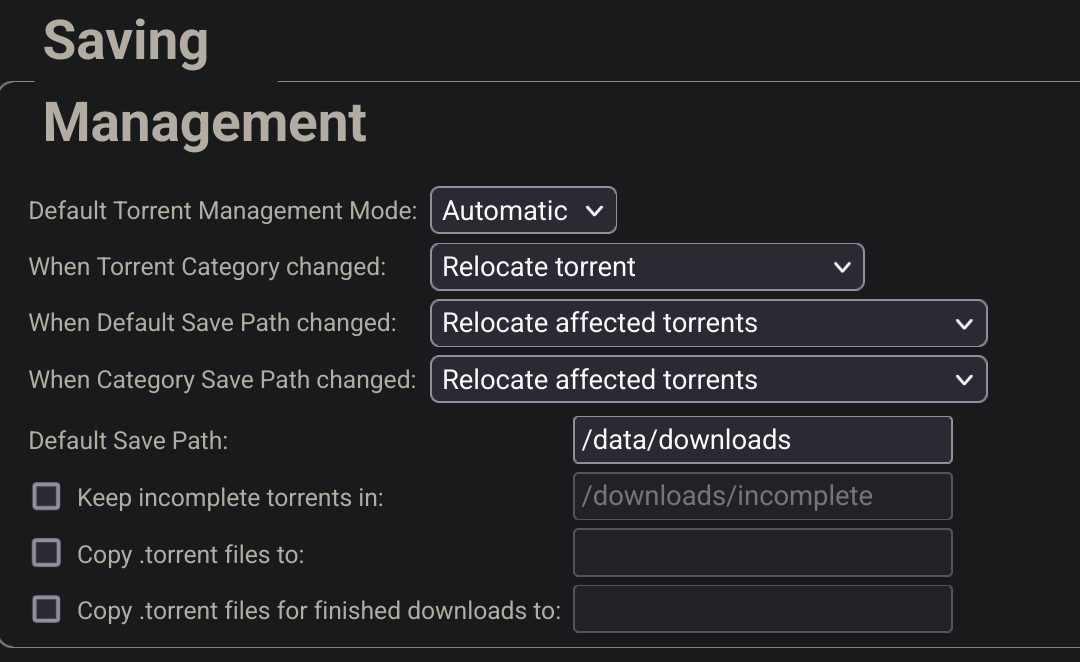
And make sure radarr torrent client saves to same category in qbit.
I can get jellyfin/plex to work ok
Be more specific
Radarr is then copying my files to my media folder instead of hardlinking.
Are you sure about that? Data exists in both folders, but doesnt use double size on disk. If you delete one - the other one remains, if you delete both they are gone. Check your disk usage before/after radar “copy”
Be more specific
Lol
I am able to get jellyfin/plex to work with the correct folders so they see my media when after it’s been copied over by radarr.
I am certain radarr is copying and not hardlinking. Going to the properties of the torrents folder and the properties of my media folder is showing that each folder is using up the same amount of space. Unless this is how it’s shown when hardlinking is being used? I don’t know how to check my disk space in anything but terabytes so it’s hard to say how much space is being used that way when a file I download is only 1GB.
No offense, but Im certain it is hardlinking and not copying 😂 That is exactly how hardlinking works. Both files are 1GB and together also 1GB. If you want to stop seeding - delete in torrent folder, if you want to remove it from jellyfin - delete in media folder, if you want to remove it completely - delete both.
And you can remove them with radarr/qbit, no need to browse the folders
No offense taken, this is all new to me so I’m just trying to understand. If this is how the hardlinking works then I’m all set, thanks!
Yes, but also piracy@lemmy.dbzer0.com has a tonnnnn of activity
deleted by creator



