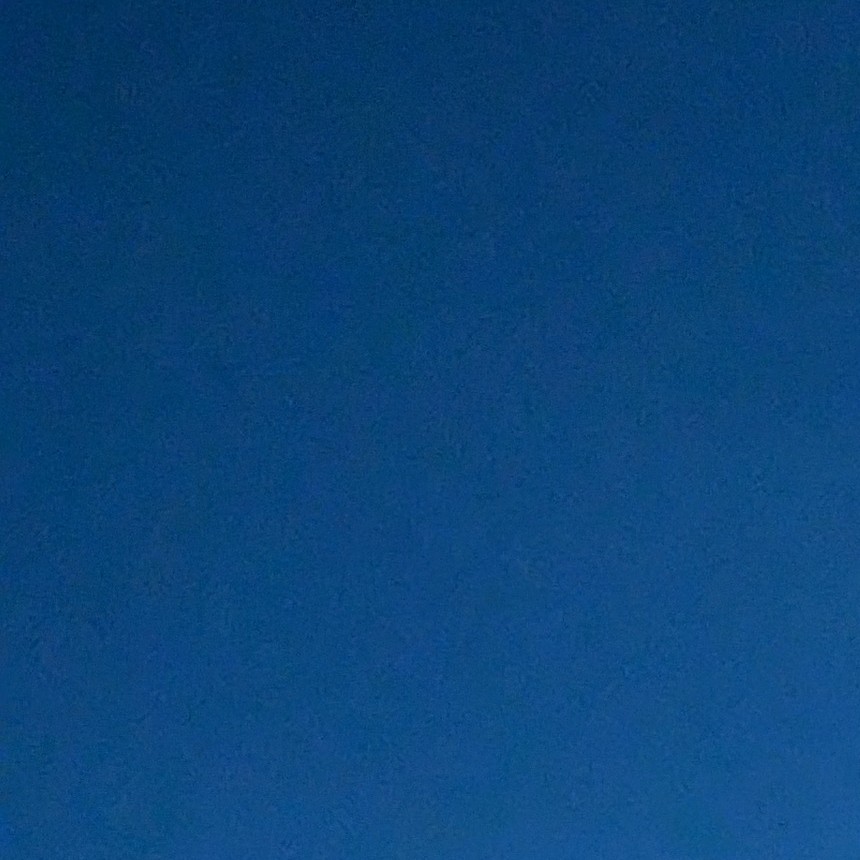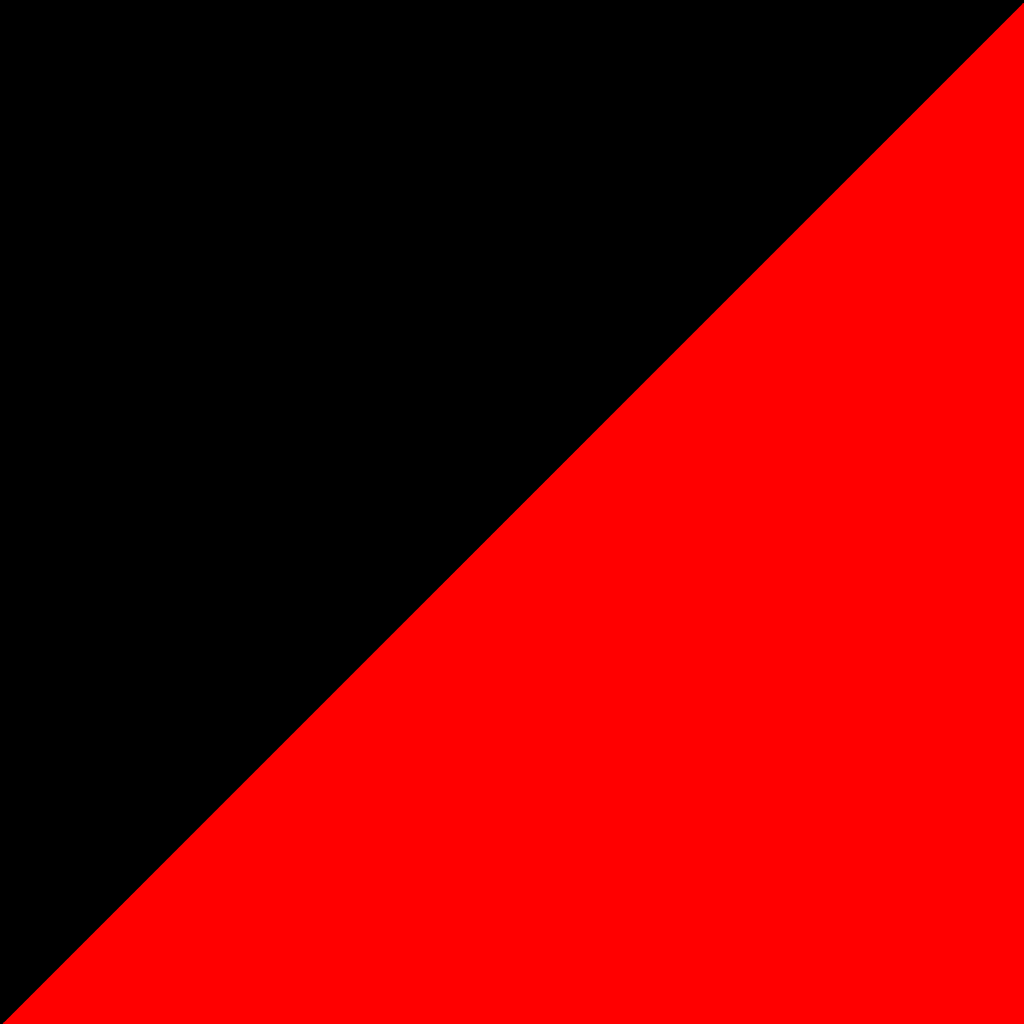Kia ora!
I’ve been an ios user for 100 years at this point, but used to be deep in the android scene before then. I’ve just got an android for a work phone and am wondering what’s changed in the last 10 years - what are your essential apps, settings, customisations? I’ve had a hunt around xda but can’t seem to find much in the way of roms for my model (Samsung A04) - back in the day it seemed there was a thread for every device!
What do I need to know?
I do not recommend getting attached to Reddit Is Fun, although it is a great app.
A lot has been said, but I’ll repeat a few.
- F-Droid (I use Droid-ify)
- Debloat it https://github.com/0x192/universal-android-debloater
- Change the launcher and icons (lots of choices, I use Lawnchair with Arcticons or Delta)
- Check out the different browsers
- Check out the different keyboards
- Get some key apps like Newpipe (or equivalent)
- If the phone isn’t rooted, any changes can be reset by doing a factory reset, so you have nothing to lose but time.
Thanks for that debloat link, that’s super useful!
ReVanced also for a more stock youtube app with adblock and sponsorblock, and return youtube dislikes
Some of my favorites:
- Launcher: Niagara
- Rom: LineageOS
- Browser: Firefox (with DarkReader and uBlock Origin)
- Reddit: Relay (is this ending?)
- HackerNews: Harmonic
Lemmy: Jerboa (haven’t tried alternatives)- Podcasts: AntennaPod (haven’t tried much else)
- Identify stuff: LeafSnap (plants), SoundHound, Merlin (birds!)
- Books: Moon+ Reader Pro
- Barcodes: Catima
- Computer stuff: KDE Connect
- File stuff: Material Files and ZArchiver
- TTS: @Voice Aloud Reader
- Passwords: Bitwarden
- Icons: Crayon or Viral
- Keyboards: MS SwiftKey, maybe someday FlorisBoard, sometimes Hacker’s Keyboard
- Scrobbles: Simple Scrobbler
- Video: VLC and NewPipe
- Weather: Weawow
EDITS:
- Lemmy: Liftoff
- Chat: Telegram
- Email: Delta Chat?
So many great apps and I see several familiar friends. Have you found a way to have Jerboa send youtube links to NewPipe rather than default to the native youtube app? I am sure there is a easy way that I just don’t know.
It will be somewhere in settings-> default app-> opening links
If you don’t have an open by default setting on your phone, follow these steps:
- Install the app ‘Hidden Settings for MIUI’
- Open it and go to ‘Manage Applications’
- Select ‘NewPipe’
- Click ‘Advanced’
- Select ‘Open by default’
- For ‘open support links’ select ‘open’. For ‘supported links’ select ‘open youtu.be and other URLs’
Anytime you click a YouTube link it will now open in NewPipe, no matter what app you’re in.
Another way is to just disable to stock YouTube app. Then all YouTube links should open in NewPipe.
Thank you all for the help, I got it fixed now!
Plant.Net is also good for plant id, though I like leafsnap as well. Better than trying to use Google lens on them.
Relay I think is still up in the air. It’s either shutting down OR going paid subscription, which, despite how good Relay is, would be a deal-killer for me - but I don’t blame DBrady (the dev) for that, I blame reddit
Niagara Launcher is the coolest thing I’ve seen happen for mobile interfaces since the first touch interface. It is so clean and well-designed, it makes everything else in iOS and Android look like a cluttery mess - all while adapting to what you need and offering quick access to everything on the phone.
Oh, this is so neat, thank you! I’ve just had a play - especially for a work phone that has real specific uses, Niagara makes a lot of sense! Do you subscribe to pro? Have you found it useful?
I do subscribe to Pro. Not really because it’s necessary, because the free version is already pretty great, but it offers a bit more customisation - and it is cheap. I really just wanted to support the devs more than anything.
I’ve been subscribed for a while. I don’t think I could ever go back to another launcher.
Combined with Tapet for subtle geometric wallpapers, my home screen is a dream.
agreed, highly recommend for anyone reading this thread who hasn’t tried it yet. it’s one of the main reasons i can never switch to ios
I’m trying it now - I like it but there are a few confusing choices, like how you can only have one widget visible at once.
How do you access the shortcuts that would normally be placed on the home screen? I have some webapps and e.g. OpenVPN shortcuts that I currently can’t see.
Looks like a more cluttered version of KISS Launcher
sideloading is a whole thing on android. don’t like the options that the play store gives you ? fdroid has your back
cant really say whats essential as thats on a per user basis, but stuff that has made my experience enjoyable include f-droid, aurora store, and youtube revanced.
I second f-droid. It’s really good!
I’m using NewPipe for a YouTube replacement, but I hear good things about ReVanced!
You need good lock, it changes the game for customization, it’s the reason I no longer feel the need to do custom roms
You also need to use adb to remove all the bloat.
Yeah, I see that launchers are way more common now! Got any you’d recommend?
neo launcher and lawnchair are the two open source options, I don’t think I could justify using a proprietary piece of software for something that should be so simple.
Oooh thanks for lawnchair, that’s great!
do you mean a custom lockscreen ? is that a thing ? is it actually good at keeping the phone locked ?
No, goodlock is a samsung thing that just has a bunch of general customizations for the OS meant for power users.
There are no good custom lock screens.