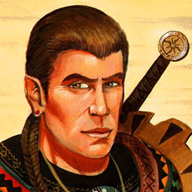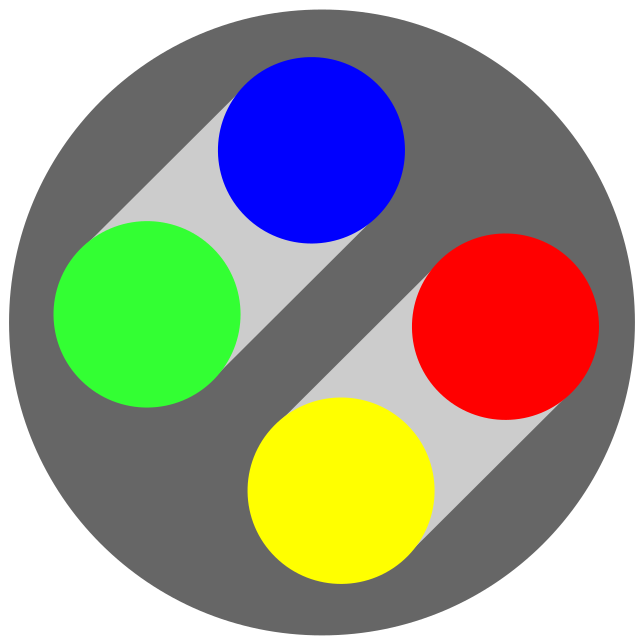For me its honestly a ton of my work software (digital forensics), shit is too niche to be replaced by good FOSS options. Cellebrite, Magnet Axiom, etc. Autopsy is great and free and has a linux version but it simply cannot get the same level of data without a pretty nutty level of custom code.
And the biggest side effect of this is FUCKING WINDOWS. God I would replace this nightmare OS in a heartbeat if the aforementioned work software would make linux compatible versions. We have legitimately wasted 10k hours dealing with windows bullshit that would not be a problem in linux. Though im sure linux would take a different 10k for its own problems.
What about you guys? Doesn’t have to be work related, thats just the thorn in my side right now.
Bloody banking apps. I’m sick of them not exposing any API to make third party apps.
deleted by creator
The whole Adobe creative suite. The options out there absolutely are not replacements, either in functionality or usability. Most of them are UX nightmares and feel actively hostile to the user
I even tried replacing Lightroom, which if you read the recommendations, people love the various FOSS options out there, but they were all garbage at onboarding or finding functionality or just even setting up a simple library with events and albums to group together and edit.
Mechanical CAD. Something like SolidWorks or Fusion 360.
FreeCAD just isn’t there yet. They’re still struggling with the topological naming problem. However, Blender was like this in the field of 3D animations. Now it’s the standard. That gives me hope for FreeCAD. Anyway, MCAD is very important. I’m learning modern C++ and the FreeCAD code base in order to contribute.
I also wish there was a better CAD kernel than OpenCASCADE.
I have been experimenting with using Inkscape and OpenSCAD for 3d modeling, and it seems to work for what I do, but I know quite a few people prefer a more graphical interface than OpenSCAD.
OpenSCAD is a good take on CAD. My primary workflow is also based on plaintext (text configs, code, org-mode, latex, etc) and keyboard (no mouse). It’s easy to manage and back it up with version control tools like git. However, there are a few fields that I feel are inherently visual and need a very interactive tool. CAD is one of them. Others are 3D animation and art.
My central and autonomic nervous systems. Mine are shite and have been since I was wee. Even a clean reinstall of the original operating system would likely help a ton, but if the open source community could go through the files and find the all the bugs, who knows what I could make of my life. At the very least I’d be able to work again.
OH FUCK
Brain is running proprietary shitware
Theres no hope for us, but for our kids…
Lets flash something worthy into their heads moment they are getting birth
My laptops BIOS
OneNote on my foldable laptop. I use it to take notes in uni simply because it’s the best option out of all the ones I’ve tried. I like OneNote’s stabilization and infinite canvas. What annoys me tho is that you cannot set the canvas to paged, so if you’re planning on exporting to pdf you have no idea where the page boundaries are.
With the last Windows 11 update they fucked it up tho and now the app is garbage anyways
Notesnook is free, e2ee, nice ui, and has cloud sync. Recommmend
Not really the same thing at all if there’s no handwriting support.
Rnote is pretty good for handwritten notes, the canvas can be paged too.
I’ll give that a shot! OneNote is literally unusable since the last Windows update because the on-screen keyboard keeps popping up everytime I touch the screen. then it goes away immediately and leaves a bugged white rectangle on the canvas
deleted by creator
AnyType is an open-source alternative to Notion which recently launched:
notion is also not FOSS though. and i had bad experiences with the mobile app when cell service is bad.
Whatsapp
And no, I can’t simply stop using or ask friends to move to an alternative. I’m from Brazil and that thing is so popular and mainstream, that even stores or public services use it.
Just this week, I had to report an animal abuse case to the authorities, and the official communication channel I had to use was through whatsapp.
It’s sad to see how dependent of a single proprietary service for something so important we allowed ourselves to become…
You can use a FOSS app at your end to chat with WhatsApp users, if this isn’t something you’re already aware of. Element.io plus a bridge. Beeper.com is a turnkey platform that sorts it all out for you.
It doesn’t help replace WhatsApp as a platform, but perhaps it would suit you?
I have been looking at this possibility, but running a bridge means that I will need to self host a service, which adds one more point of failure, while not really removing whatsapp from my life, so I’m not convinced it’s a good alternative.
That’s what beeper.com does. It’s also open source, but they handle running it for you.
But absolutely I agree that it doesn’t remove WhatsApp from your life, and that’s a pain point for me also when I’m working with services in Asia, who like Brasil predominantly work from WhatsApp.
If you don’t like Beeper, you could try these guys who host a managed solution (means you don’t have to deal with any issues), and let’s you offer the service to others:
Likewise from Brazil and likewise would rather see whatsapp gone from my devices. Sadly, I still need it for work and other official matters. Still, I’m slowly but surely abandoning whatsapp, by either convincing people I talk to to migrate to other, less anti-consumer services, migrating myself to sister groups or alternatives in other services, and/or abandoning a group or chat altogether. And all the while being vocal about it by raising my concerns about whatsapp (just saying “I don’t like it and you should move too” can be pretty counter-intuitive with our countrymen). Hopefully, this way, I can drop it altogether once it becomes clearly irrelevant.
But this reminds me I haven’t deleted/left any chats for a few days, so I’ll take the opportunity to do just that.
But what do you do when services and institutions in general require you to use whatsapp? That’s what is mostly keeping me from deleting that app.
On my phone: a FOSS “find-my-phone” function
On my computer: a FOSS way to access Teams for work. Just give me a Weechat plugin please.
findmydevice on fdroid
KDE Connect can find your phone, as long as it’s on the same network (basically, only at home). It’s not perfect but it’s something.
Access Teams? Do you need anything more than opening the Teams web app in a browser?
That is what I do…but I work for 4 companies that all use Teams and it would be nice to have all the profiles in one place.
Oh, and you can do that even in the official application? I thought it was impossible to be logged into multiple Teams accounts at the same time! (That was one of the reasons I was using Teas in a browser, being able to open another instance in a private window.) Or did they finally fix that, at least?
Ah yes, maybe you’re in IT like me. 😆
Firefox Containers help, I have a separate container for each client. Actually I’ve been using Arc Browser more recently, it’s a great browser but not FOSS.
I’ve done that before. I work in higher education, actually. None of my employers actually need Teams. I don’t know why we use it. All important info is sent via email.
Look at owntrack. Send position data to your own server
Less software and more driverware. My headphones (arctis nova pro wireless) have some really nice customizations available with the sonar software. Nvidia drivers are more customizable but the issue is mostly support for vrr through gsync, dlss, hdr, and Nvidia broadcast. I know AMD is supposedly bounds and leaps ahead of Nvidia but that’s what I have for current hardware because of how useful and ubiquitous the software is.
If by Arctis nova pro you mean SteelSeries Arctis Nova 7 then this repo might interest you: github.com/Sapd/HeadsetControl it’s basically software that allows you to change afew settings for headset inside a terminal.
It’s not everything but it’s enough that I might get by with it! Thanks stranger
No problem :)
For me it’s Adobe After Effects. Yeah, I can do most of what it does in a combination of blender, natron, gmic, etc… but I really like the workflow of AFX. Not having that tool was one of the hardest parts of cancelling my Adobe subscription. Nowadays I would even settle for a non-foss alternative. As long as it’s running on Linux. But so far, that has not happened (I use other non Foss tools that work great, like resolve/fusion and Houdini… but I still miss AFX)
Edit: yeah, I missed a detail in the question: I do not currently use AFX but used it a lot in the past and am now trying to replicate workflows I based on it with other tools… still miss it a lot and would give a lot to have a solid alternative…
@John_Coomsumer Besides the mentioned Nvidia drivers, I use Steam. Steam isn’t bad by any means, but I wish it was at least an Open Source GUI that uses it’s proprietary backend service. This way we could have such a variety in Steam GUIs. Actually impressive that almost everything is Free and Libre software on my system!
Fusion 360. It’s the only thing that makes me boot into windows. I’ve lazily tried to make do with some 3D CAD on Linux, but no.
FreeCAD feels like it’s where Blender was before version 2.8. The core functionality is there but the UI feels almost user hostile.
FreeCAD is “almost” there, but the inconsistent face renaming when editing previous steps, is still a huge PITA.
I don’t even mind the UI that much, it takes some getting used to, but unless it crashes, once you realize how the “workbenches” work, it’s not much of a problem, and it makes sense when they’re each a separate module, like having 30 programs in one, that share some base elements, but otherwise are separate programs running through a single UI.
I don’t even mind the UI that much,
Agree to disagree.
From what I remember something as common as offsetting lines in a sketch required switching away from the sketch workbench into the draft workbench and exiting the sketch editor altogether.
Normally, for an offset line, I’d use some helper lines and just set an offset along the helper between intersecting points, all straight from the sketch editor. Maybe you mean some other kind of offsetting, but I barely use the draft workbench, I’ve found it only offers a few tools that are hard to come up with inside the sketch editor itself.
I mean offsetting complex shapes in one go.
Just randomly throwing together an example:
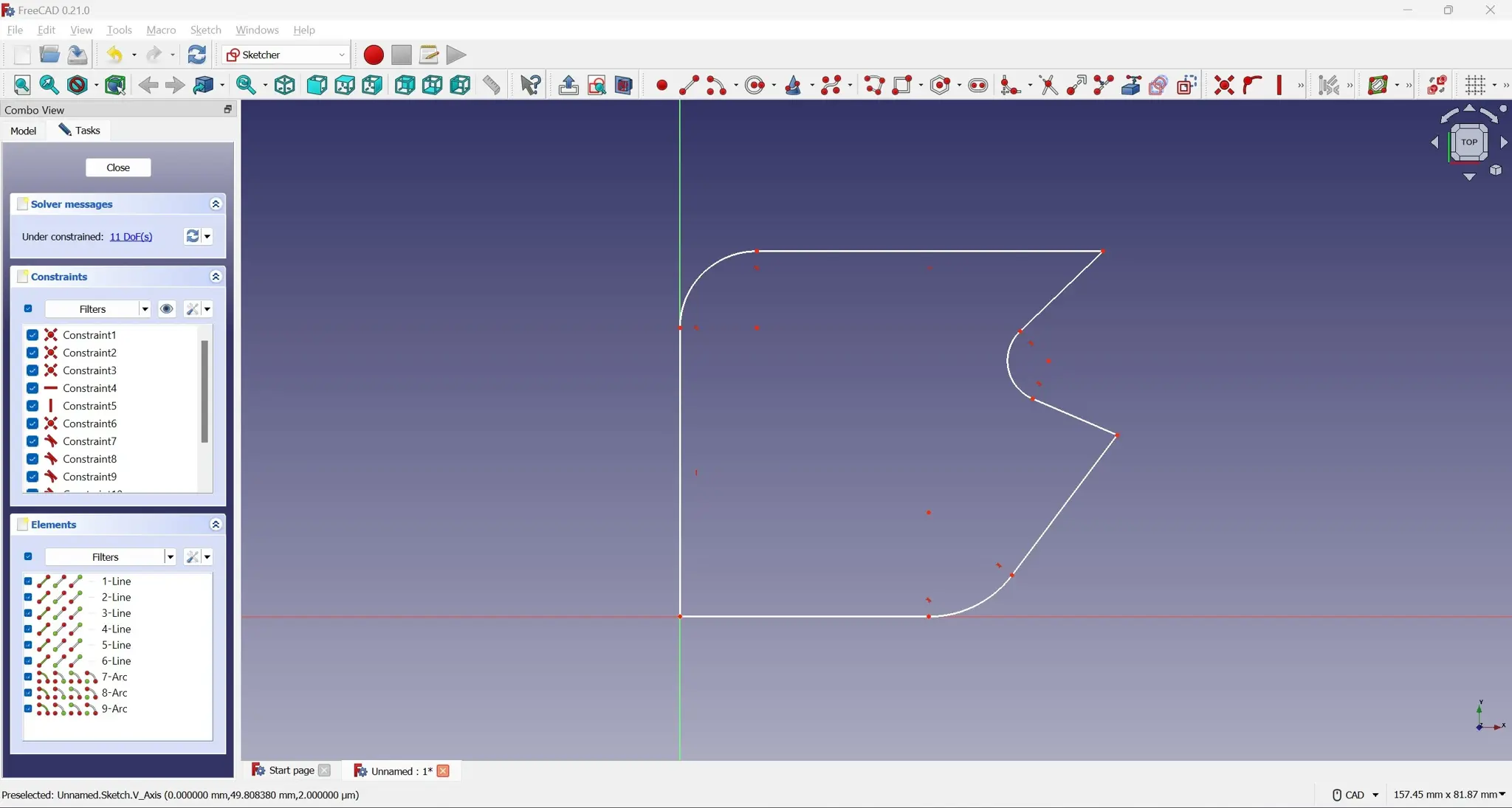
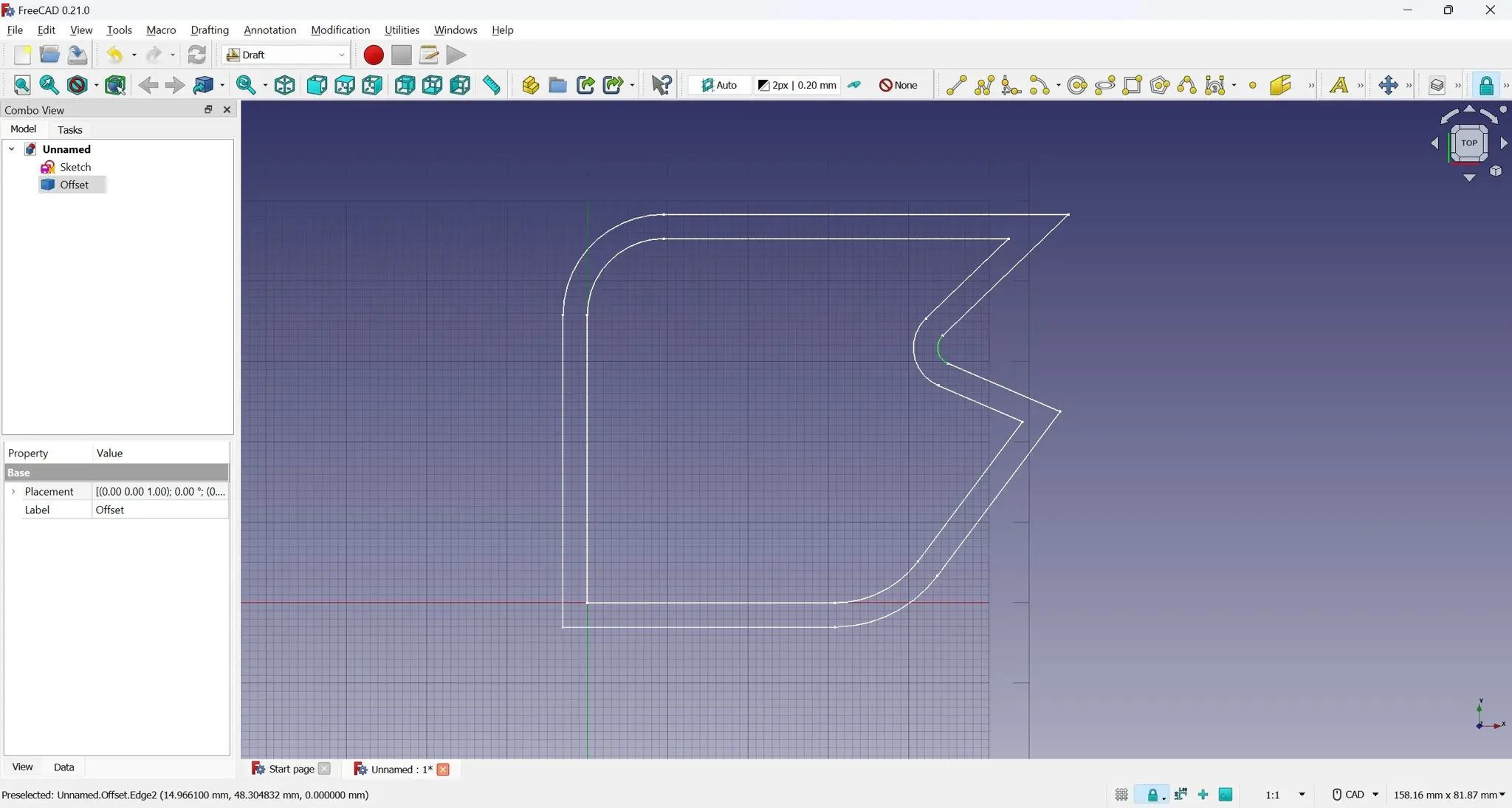
Ironically, an in-Sketcher offset tool has been developed over a year ago, along with like 10 other Sketcher tools… but it’s been blocked from merging because they found there is a mistake in the general UI styling, and they switched to fixing that instead.
Oh well, guess FreeCAD’s UI is a problem after all. 🤦
Sublime text. It is just so fucking good! Much more performant than even nvim.
Windows. Linux as a desktop just isn’t stable enough for me. Too many bugs with GUI settings. I don’t want to look up multiple ways to do things just to be eventually kicked into the command line and hopefully run the right commands to get some basic settings working. I’d love for Linux to be more stable and to have a cohesive GUI.
On the more cosmetic side running KDE apps in Gnome or running Gnome apps in KDE is just a further huge mess that can essentially ruin how your system looks which could potentially soft-lock you on screens that you can’t read. The DE on Linux just should do the Windows and Mac thing of requiring hooks to allow them to set important color and theme settings.
Windows is terrible but it’s still leagues above Linux in some real basic ways. Linux is going to need to step it up if it ever wants a serious “year of the Linux desktop” to happen before the death of the desktop computer altogether.
If you haven’t checked out Pop!_OS I’d recommend giving it a try. While I’m using a system76 laptop so they guarantee hardware compatibility, it’s been one of the smoothest and most functional DE/guis I’ve used. Ive never had to resort to a command line* and aaalllmost everything you’d expect to find exists in the gui.
*caveat. Except for some really esoteric problems, which are usually a result of my own tinerking
Pop os has constantly been recommended to me. I’m certainly putting it on the list to try this year. I’ll probably load up a ventoy USB with a ton of oses and report back eventually.
I’m curious what “basic settings” require you to touch the command line. My elderly mum and dad - who aren’t very tech savvy btw - have been running Linux for nearly a decade now (Xubuntu previously, now Zorin) and haven’t had any major issues in all this time. Admittedly their requirements are pretty basic, but they do all your tasks a typical basic PC user would - surf the web, check emails, work on documents, print and scan stuff, backup files from their phones/USB drives, video chat etc. In fact, the entire reason why I got them onto Linux in the first place was because Windows wasn’t really stable for them - I got tired of having to troubleshoot or reinstall Windows for them all the time. They’d complain about how an update broke something, or how the system was becoming slower etc. But no such issues with Linux. Occasionally I might get a call asking “how do I do this”, but after a few years, these support calls have all but vanished. Linux “just works” for them, it’s rock solid, the GUI is intuitive (at least for Xububtu/Zorin) and they never had to touch the command line.
The best example that comes to mind is mouse acceleration. Fedora has a setting in the GUI for it but it didn’t work. So I literally had to set it in my bashrc to get it to work.
Another issue I saw was os theme being multiple settings depending on gtk or qt apps.
Another issue is video card driver. I’ve had Ubuntu auto update and brick my install, dropping me down to grub because grub was set to use my Nvidia proprietary drivers but the kernel module wasn’t installed despite me setting it in the GUI to use the Nvidia drivers.
Multiple issues with peripherals and having to install a random GitHub Python script for watcom drivers or Xbox controllers.
Oh, also vpn settings on the os level didn’t work on debian recently. I had to configure it via command line.
Basically the longstanding issue of having “total control”. There needs to be a middle ground between having total control and being forced to use it (while for the most part having no limitations but are either not very straightforward or are far too straightforward) and being given the illusion of control (while for the most part not having limitations until you do, then you can’t get around them).
The Steam Deck has been the most accessible Linux desktop and it still has been frustrating at times.