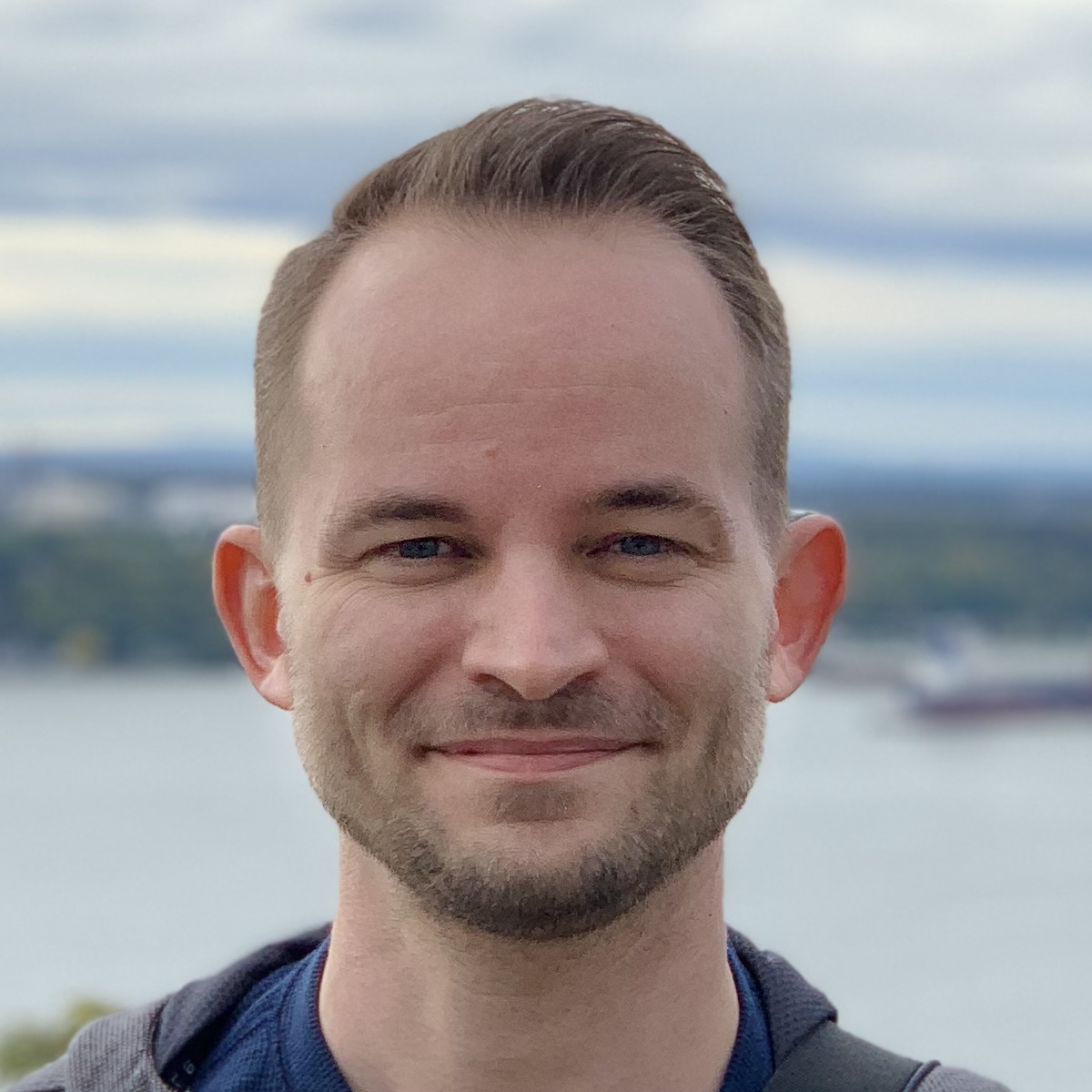I would like to host my own web server with a domain name I purchased but my public IP isn’t static.
I use duckdns.org , but if you are trying to host a webpage I totally recommend using Cloudflare, Cloudflare tunnels and a reverse proxy like nginx.
Setting it up may be a bit tricky, but it is a gamechanger. I followed Ibracorp’s guides and I had no problem.
I use a Cloudflare tunnel rather than a dynamic DNS provider. Some in the self hosting community are opposed to Cloudflare, but I appreciate the tools they provide (especially Zero Trust so I can put my self hosted apps behind Okta).
+1 for tunnels, easy to use and no port forwarding required
I use DuckDNS. There’s been only one outage for the ~2 years I’ve been using it and it’s free. I also use DuckDNS to acquire the SSL certificates for the reverse proxy.
I used duckdns for my jellyfin server, but after a week or so I started getting malicious site warnings from Firefox, and had to ‘accept the risk and continue’ every time. Ended up going back to noip. It’s a pain to renew every month, but I haven’t had any other problems with it.
What do you mean renew every month?
You need to confirm each month that you’re still using that url if you’re in free tier. Otherwise it won’t be registered to you
deleted by creator
I host my own ddns server in a debian container https://wiki.debian.org/DDNS
Here we go down another rabbit hole… 😆
Right!!! Lmao 😂 same boat as ya lol
If you only need public access to things like HTTP or SSH you don’t necessarily need to run dynamic ip and just setup Cloudflare Tunnels. So far I haven’t needed to put anything public that doesn’t run on the provided tunnels.
Where are the settings for these tunnels located in Cloudflare? I was looking around the website last night but didn’t have any luck.
Look under the Zero Trust category and then once there you’ll see another menu item called Access. There you’ll find Tunnels, in addition to Tunnels you can add an Application in the same Access menu to create policies that only allow certain clients to connect.
It’s confusing. I think they are under zero trust now
Afraid.org is what I’ve been using ever since dyndns started charging big prices for what used to be free.
I use cloudflare and have a dyndns client running on my synology nas
Aside from a brief scare a couple of months ago, when the owner/operator was unreachable and the configuration interface and some automatic update paths were not working, I have been using afraid.org, and it has proven to be a stellar service, and free for basic needs.
I just have a cron script running on a machine that does something like this every 10 seconds
C_IP=`dig +short my.domain` IP=`curl https://api.ipify.org` if(C_IP != IP) { updateRoute53(IP) }This is just for my main home server. Gets the job done because if it’s out of date for a few seconds nothing matters.
DNS-O-Matic (recommended by CloudFlare, among others) combined with SWAG and Authelia will handle dynamic DNS, reverse proxying, SSL certificates, and MFA. SWAG (nginx, Let’s Encrypt and Certbot) and Authelia (MFA) run nicely in a 2 container Docker stack.
Mine have been running for ~18 months on my NAS, though I have a fixed IP so no longer use a DDNS provider.
I use this container, favonia/cloudflare-ddns, for Cloudflare and my domain.
Before, I used to use duckdns. Completely free and super simple
Nowadays I just have a docker container that updates my A records on my domain directly through namesilo’s API. Took like 5 mins to set up the configI’m still using noip.com. There may be better/cheaper options these days, but this has worked well for me for years, and I don’t see the need to change.
AdGuard! They even have installable profiles for Apple devices, so I get ad blocking even on mobile!mb, DDNS. nvm
OP is asking about DDNS instead of DNS. They want a fixed address to their ever changing IP address.