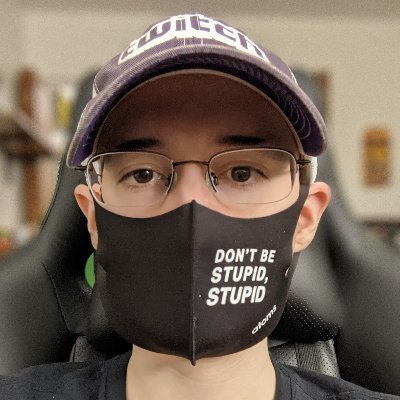Hey yall, I want to get into self-hosting. I want to start from hosting on a raspberry pi, and I am just wondering if yall have any recommendations (I’ve never hosted anything before, but have experience in linux and programming). Sorry if it’s bit of a stupid question.
Pihole is the best starting point in my opinion, helped a lot of my friend to get started !
as tempting as pihole is. The last time I tried to do that. the pi went offline causing no internet when i was asleep (i’m a night owl) so my dad got mad at me for changing the dns settings on the router. So now I just have the router set to quad9 (used to have it set to cloudflare’s 1.1.1.2, but recently changed it)
Goes against the spirit of self-hosting but for some stuff(Email, DNS, Passwords), I just SaaS it out. As much as I love my lab, nothing self-hosted in my prod environment is critical.
Pihole is a good start, though I personally use my Pi 3B+ for printer server over WiFi since I have a dumb Epson printer.
If it’s a Pi3b+ - you can actually host a vanilla Minecraft server on it, with some heavy optimization to reduce memory usage and no more than 4 players online. It’s a fun experiment, however impractical.
Pihole is easy and light enough. I used to host Transmission (transmission-daemon) on a 3B+ and it worked alright for seeding around 300-500 torrents. FreshRSS also worked alongside.
For the cost of a rpi, just get actually capable hardware. Once you actually get anything running you’ll wish you had real hardware.
I’ve been leaning this way lately. From a cost/capability standpoint, RPis were easy to justify when they were ~$30, but not as much at their current inflated prices unless you have specific power consumption and form factor requirements. Used/refurbished Dell thin clients and MFF PCs can be had for $40-100, ranging from fanless systems with low-power Atoms and Celerons to full-fledged desktops with Core i-series CPUs, all with memory and storage included more often than not. I personally just picked up a Dell OptiPlex MFF with an i5-9500T, 8GB RAM, and 256GB SSD for $100.
One suggestion might be to load a Debian build on it and use it for docker containers. With docker containers you can do so many different things. I have a PI 4 and it does all of the following:
PiHole - For blocking ads. (Everyone should have one of these)
OpenMediaVault - For NAS
Portainers - For loading docker containers
Radarr - Downloading Movies
Sonarr - Downloading TV Shows
Tautulli - Monitors my plex server
Overseer - Allows members of my plex share to request content.
NZBGET and Real-Debrid Torrent Downloader Clients - For downloading content from usenet or real-debrid.I have one Pi4 running all of these as docker containers. Have fun!