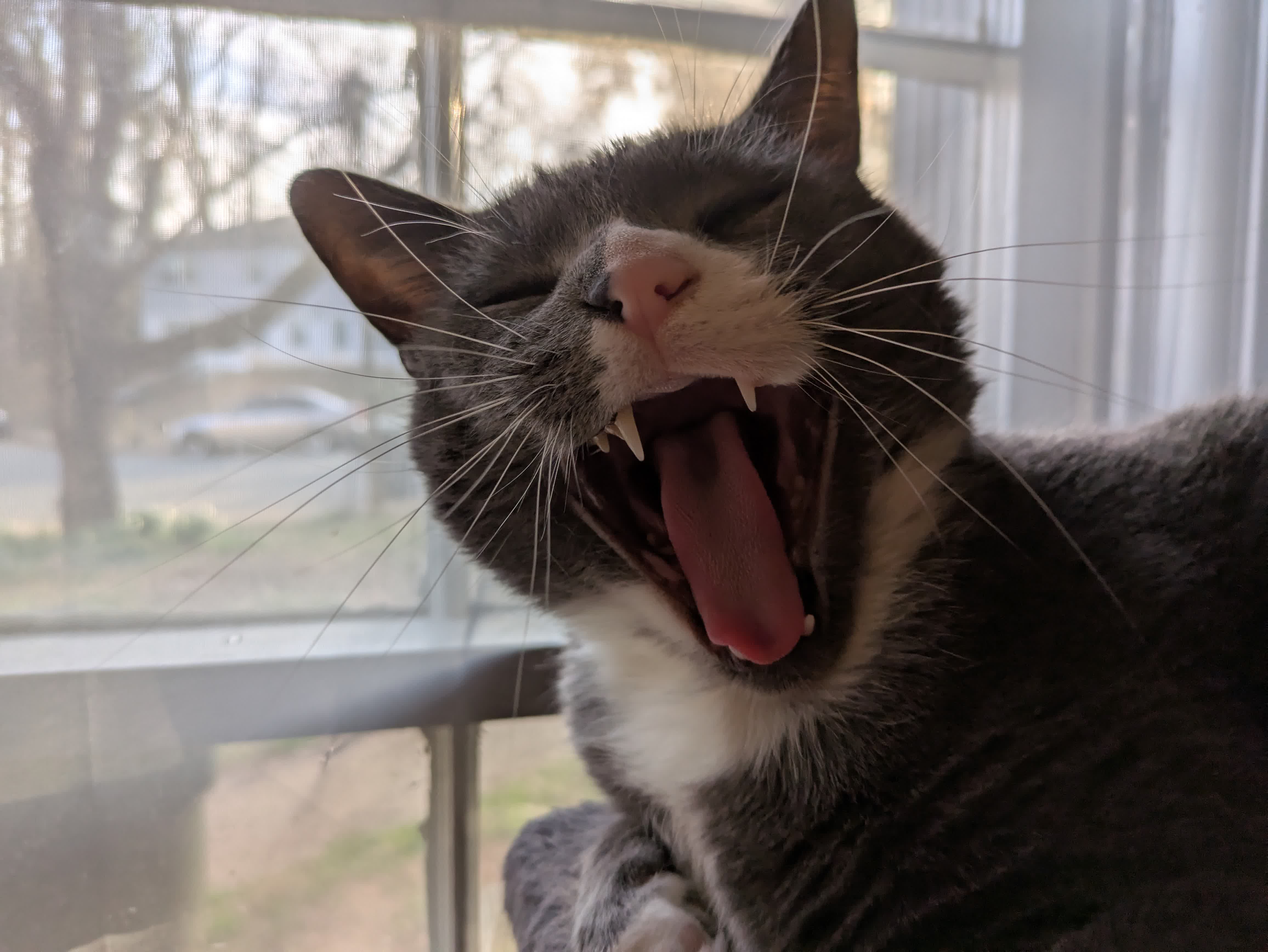What are some recommend changes for gaming for linux distros? Know I or to get steam and portion, but not sure what else
Have a AMD Gpu and cpu if that is important
I use Fedora (KDE) and game a lot. While I mostly like it, I’ve had some problems with it that were non-trivial to solve, so if you’re a Linux beginner I would not necessarily recommend it to you.
Perhaps Bazzite would be a good option? It’s based on Fedora and created with gaming in mind. I got it recommended here and installed it on a friend’s kid’s computer and he’s very happy with it so far.
There’s also Nobara which builds on Fedora to create a gaming-focused distro.
Second Fedora, because it’s just so good. Bazzite is the goal if gaming is your primary concern.
I use Bazzite, I freaking love it.
Go Fedora for Gaming with new hardware. If you’re a couple generations behind in hardware, Mint will do just fine.
Fedora gets new hardware support faster along with newer drivers, same with Arch and Arch-based distros (like EndeavourOS, BazziteOS)
isn’t bazzite fedora based
It is. Maybe they meant CachyOS, which is a popular Arch based distro.
If you have an AMD GPU (except for the very latest GPUs), you should be good out of the box. The AMD driver comes pre-installed with mesa.
Other than that… don’t use NTFS to store your games.
Edit: Maybe I misunderstood your question. I understood it as: What are some recommended changes to do after installing a Linux distro. Did you meant to ask about differences between distros?
NTFS?
Yes, ntfs
It will, if your games even work, nuke your performance into oblivion
The Windows filesystem: https://en.wikipedia.org/wiki/NTFS. Basically, don’t try to share the game drive with Windows.
It’s a Microsoft network filesystem. They’re probably telling you: don’t leave your games on an old Windows computer and try to remote mount the drive with NTFS; if you do, you’ll be sorry. Re-install the games on Linux.
NTFS has nothing to do with the network. Maybe you’re thinking of NFS? But natively Windows uses SMB.
Wtf? NTFS is the NT File System.
For some reason my phone ate the “nothing” in “NTFS has nothing to do with the network”. I’ve put it back.
Ahh got it. I was just confused for a moment 😁
Yeah. NFS and CIFS got mangled in my brain.
Wtf also, “NT” in “NTFS” does not mean “network”, holy shit. https://en.wikipedia.org/wiki/NTFS
Well, I didn’t say “NT” stood for “network”, but you’re right that I was wrong about it being a network filesystem.
holy shit.
I’m glad you’re so passionate about people being wrong!
I didn’t really mean to sound mad, sorry.
Naw, I didn’t think you were mad; it was funny that you sounded so shocked that someone on the internet could be wrong.
In addition to steam with proton, you can add :
- ProtonGE : it’s a modified version of Proton, if games don’t work with the default Proton versions you can try this one and sometimes it fixes the issue.
- Don’t bother installing it manually, though, just install ProtonUpQt with your package manager, run it, and have it install the latest ProtonGE for you. Then you go in steam, in your game’s compatibility options, and you choose ProtonGE in the list. It’s not needed for most games, but it’s nice for those few cases where the game doesn’t work.
- Protontricks
AMD GPU is good, it means you won’t want to die installing Nvidia drivers if you choose Fedora.
- ProtonGE : it’s a modified version of Proton, if games don’t work with the default Proton versions you can try this one and sometimes it fixes the issue.
I use open suse it’s nice
https://news.opensuse.org/2025/01/16/gaming-on-linux-how-os-stacks-up/
Fedora.
When you launch steam go to steam settings and enable compatibility to use proton, that’ll get a larger portion of games to work
Mint is still on X11, though there is Wayland support in experimental stage. But if I were gaming, I’d find a distro with up to date Wayland support out of the box, like Fedora.
Bazzite is probably a safe bet.
I use cachyos, it has an install gaming packages button that does all that for you, also have amd gpu and cpu, I use blender and steam fine
I did have to use gparted to manually partiition and set the boot flag since automatically it didnt work, just did exactly what it tried to do automatically, manually, takes 5 seconds. Otherwise it’s really easy, nicer and faster to install than windows.
You plugin the usb, boot in, and its in kde running off the usb, so you can kinda test out kde plasma desktop environment, and the install is hella fast, coming from reinstalling windows the week before, insane, like a 100000th of the time. Then you just go through a fully graphical install process, after that clicking buttons to install most of the drivers and apps you need fairly easily, without searching on your own.
Every thing ppl mention here comes with cachyos or through the gaming packages button after installing
You also choose your desktop environment out of many options, plasmas just the default, you may have a much higher chance of breaking your install doing something later compared to bazzite
But bazzites install process felt hobbled together in comparison
Can you be more specific. Can’t understand your question.
Can’t decide if aneurysm posting or non-native speaker.