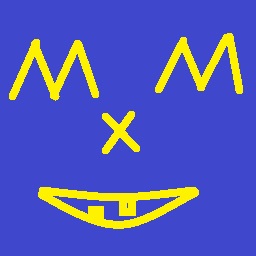Hey guys, so I moved recently and started tipping my toes in self-hosting, currently managed to set up Pihole and Jellyfin.
I’m thinking of buying a TV to start enjoying all these cool services over my living room. The thing is, I’m pretty much an absolute beginner, and I’m not sure if there is something I should be aware of when buying a TV.
Since it is a fairly big spend, I would really hate to be locked out of it because of some greedy corporate garbage or something, especially since I would use it only for self-hosting, and I am aware TVs are particularly messy when it comes to this (never have bought one in my life). Could you guys help this lost kid?
This. Smart TV’s are horrible. I want my dumb TV back.
When it comes to Samsung, look at their “Pro” TVs, which are intended for businesses to use for digital signage. I’ve never had to deal with any of the very few smart features it has popping up or annoying me in any way.
I’m no expert on picture quality but it looks damned good to me, and it’s supposedly built to run 24/7 and not burn out since as said it’s intended for digital signage.
https://www.amazon.com/dp/B0C9G54G2X
https://www.samsung.com/us/business/displays/pro-tv/explore/
Came here to say exactly this. I’ve setup family members with Samsung “Commercial Displays” for their TVs and haven’t been disappointed. The display is high quality since it’s built for a more demanding purpose, but it also means none of the consumer friendly optimizations exist for easy color balance. Essentially this means you’ve got to bring your own device and do some configuring, but since we’re on selfhosting that’s something you were probably going to do anyway.
An additional note - the models I got also still had RS-232 ports for direct control and some newer ones included control commands over ethernet (even when powered off), making it even more fun for smart home shenanigans.
Vizio can remote into their TV’s and run diagnostics and remote factory resets. Made me feel very awkward and now I have to null route all their BS.
FWIW, I have an LG LED smart TV (2xHDMI, 1xDVB-S2, WiFi, NIC, etc) and it’s only been connected to my network once, for a post-purchase firmware update through my AdGuard Home. WiFi and Ethernet is disabled, and I use it with my Nvidia ShieldTV (Plex*, Netflix, ChromeCast, etc).
I won’t let it go online as I expect it already phones home if you let it, and don’t imagine LG will be able to resist ad injection into content, like Samsung and others do. So it’s an excellent quality dumb TV, which meets my needs perfectly.
*Plex Media Server runs on my NAS. The Shield and my mobile devices are Plex clients.
Can a computer monitor with an HDMI port stand in for a TV?
I’ve had no issues with my LG OLED. Picture quality is great and the UI doesn’t suck.
With the newer LG TV’s there is a jellyfin all. Ignore the people that say don’t connect it to the internet you probably don’t care and would be annoyed you can’t use the features anyway. For things that don’t have an app through the TV you can also use the browser that’s built in.
Be careful buying android tv boxes as they can be super sketchy way more so than name brand TV’s.
Roku boxes also seem to have an app for jellyfin that has been pretty reliable.
Edit: one annoying thing that seems comma among TV’s is that the ethernet is limited to 100mbps and you’ll get faster speeds through wifi.
I just use an Apple TV instead of the built in smart tv and it works well. If you care about hdr my advice would be to avoid Samsung since they refuse to support Dolby vision.
I don’t know if this applies to you or not, but if you are like me, and I believe around 10% of the population, stay away from PWM as it will give you big migraines. But that you can only know if you are sensitive to it by encountering one of those screens. If you own a pretty recent mobile phone with OLED or AMOLED, chances are they use PWM and if you are fine with them, you should be ok. But always best to make sure. They never really advertise this so if you can go to a physical store to see the screen or look around the internet before buying that helps.
Don’t let it connect to the internet.
I think only android tvs allow you to have the jellyfin app right on the TV. Samsung Tizen does not have jellyfin in the app store
Have you tried homebrew on LG TVs? https://youtu.be/3pLEwQuidII
Here is an alternative Piped link(s): https://piped.video/3pLEwQuidII
Piped is a privacy-respecting open-source alternative frontend to YouTube.
I’m open-source, check me out at GitHub.
Avoid smart TVs, prefer large screen. IIRC the LG brand was less bad than the others. Samsung is the worst since they put ads on top of your own videos. Anyway, never plug it to the internet, never put the wifi password.
Can you explain why do you advise to avoid internet?
Smart TVs will collect your personal info and viewing habits and send it to the manufacturer of they’re given half a chance
Some scummy brands will even configure their TVs to automatically and silently connect to open wifi networks to phone home
Yes, usually they know your name (you have to register) and which apps (or HDMI ports if you do not run apps) you run and for how long. That’s about it. Google knows way, way more about me.
I mean, even a cursory search on Google shows that smart TVs can gather a hell of a lot more data than just that, up to and including analyzing the actual video being displayed to figure out what you’re watching
Being aware you’re buying a TV is probably a good idea. It will, at the very least, avoid later confusion when you have a new TV but don’t know where it came from and are also missing the exact amount of money a new TV cost.