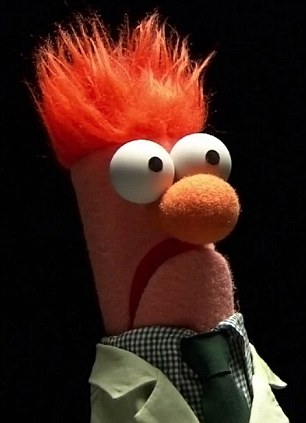Hey, I’m wondering what everyone’s solution is for self hosted “cloud” storage of photos? I’ve been running a PhotoPrism server on my Synology for a while but it’s missing some features I’d like to have. While we’ve set up auto-uploading from different phones to the web server, I haven’t found an easy way to share read-only access to the pictures or specific albums. There is an admin login, but no way (that I’ve found) to create multiple users with different permissions.
So SelfHosted lemmy, what’s your solve for photo storage, sorting, and sharing?
I’ve been using Photoprism. Single-user is fine for me. I see lots of people switching to immich, but haven’t checked it out myself.
Photoprism supports sharing albums via link to people who don’t have accounts. Mine is remotely accessible using Tailscale. I would like to set up proper remote access via DNS, but haven’t made that leap yet, I’m too nervous about opening ports up.
I’m happy with photoprism too. I paid for the photosync plugins.
I don’t love the free-mium model, but you can edit your docker config to unlock it I hear.
Not anymore it syncs up with their subscription server to enable features. If they don’t enable proper multi user support soon I’m going to bail.
Photoprism supports sharing albums via link to people who don’t have accounts.
I am definitely missing this in Immich, but otherwise happy I switched over.
Have you looked at NextCloud? I have an instance running on an RPi that fits my needs (storage without sharing outside the home firewall). For anything that needs sharing, I just copy those images to an old Dropbox that I’ve kept and share from there.
Immich. I recently set it up after having bounced around trying a few others, such as PhotoPrism and Synology Photos. Immich is truly excellent. I’m excited to see how it develops further!
Yeah, seems like Immich is kind if taking over. It really is an excellent one stop solution for automated multi-user backup. Ive been using it for a few months and its solid.
The other option that I really like is a combination of software: Nextcloud + Les Pas. Nextcloud is the server where images are stored in a flat folder system, and Les Pas is an android photo album app that organizes and manages the albums. Its super nice and has some really advanced organization features. Worth checking out if you want to use nextcloud as the storage server.
I recently started dumping all my photos at Immich. WIth every release it becomes greater and greater. I donated to the developer to keep it going. And I need to make a script to automate the DB backup
Photoprism is one user only, maybe some day they wil implement multi user. You can donate to give them an incentive to work more on it. For me it is good enough.
They do support multiple users, but they gated the feature behind a subscription.
Ah, thanks for the heads up. Last time I looked the said they might implement it in the future.
You can add a line to the docker compose to unlock it, let me see if I can find it
You used to be able to PHOTOPRISM_SPONSOR: “true” but they plugged that hole. They poor-mouth on reddit and GitHub. People that self-host are trying to get away from subscriptions, you think they’d see that
Thanks for the effort but i might just toss them the coins.
For the rest of your life?
Like many people here I’m also planning on moving to Immich. It frankly looks amazing and it has a TrueCharts version, so it should be relatively easy to deploy on TrueNAS Scale. I’m going to wait a little longer though since it’s still in relatively active development and there are quite a lot of breaking changes that I currently don’t feel like dealing with.
As somebody that already has an NFS share for their photos, is immich able to use my already existing photo location, or is it another one of those that requires an import process that copies them to its own storage?
I guess it depends on what you’re looking for. You’ll probably be able to configure it to display your photos, but when it comes to more “advanced” features like creating albums, sharing photos with other users and the like, it’s understandably pretty difficult to find a system that would allow you to configure your own storage system.
Perhaps, but there are a few that do it, such as photoprisim and photostruct.
I’m a recent Immich adopter, but one thing that seems to be missing compared to Google photos is the ability to manually backup by picking and choosing individual photos. Am I missing something or can you only do “all or nothing” with folder backups?
This is also one of my gripes with immich atm. Sometimes I just want to pick a specific photo that I want to upload
I am also missing this. AFAICT there is no way to backup all photos yet.
Immich is pretty great. I used to use Nextcloud, but it isn’t nearly as good for photos.
I installed immich thinking I could use it to access my entire pictures collection that I had stored on my hard drives only to learn it currently does not support that.
Luckyly I saw the other day there is already a PR in the official repository trying to implement that, so I may wait for a bit to Immich to have this importer.
So, what, it only lets you upload pics remotely but not view? I do not understand.
I was thinking of trying it out but the huge banner saying not to trust it for anything important makes me hesitate every time.
Sorry, my explanation was not very clear. Check this thread: https://github.com/immich-app/immich/discussions/1006 this is what I was talking about
Followed that guide. Got redis and postgresql14 installed. When installing immich I get an error in the log that says "error:password authentication failed for user “postgres”. I’ve trirled every combination of changing password, no passwords whatever. It never works.
Have you tried logging in with a simple postgres client?
I’m not sure how I would do that. What sort of application would I use? Postgres doesn’t have a webui to log in through. So not sure how else I could test it.
Are you comfortable in command line? There’s psql or there’s https://www.pgadmin.org/
It doesn’t have that feature you linked but you can do a bulk upload if you wouldn’t mind them hosted then in 2 places on your storage.
I sync them to out local fileserver using syncthing and recently started using immich (since it supports custom libraries now)
It sounds like we have similar setups. I do the same with syncthing, works great, and not only backs up my photos but everything else on my phone like custom ringtones, notifications, exported backups from many different apps along with full neo-backup exports… basically all the common /sdcard/ directories like: Audio, Backups, DCIM, Downloads, Pictures, Documents, Screenshots etc.
I’m interested in immich for it’s multiuser sharing so I can easily share photos with others in the house. I have a huge directory of images, all sorted in folders, so until I can add that read only, immich isn’t an option for me. I tried setting it up with the monolithic docker image, and it didn’t import the directory the way I wanted it to, and seemingly made full copies of all the images into it’s own upload directory when I tried importing with the cli-tool. I was looking at it recently and the read only mode seems early stages. How do you like it so far?
Immich seems like it’s aim is to be firstly a phone photo backup solution… and that is not what I want… I already have a backup solution. All I really want is a mobile friendly way to look at all the photos I have already. PhotoPrism works exactly how I want but the one feature it lacks that I would really like is multiuser. I have seen there is a workaround for sharing with PhotoPrism where you can run individual instances for each user and then share a common directory… and right now that is preferable to immich for me unless they sort out the read only feature.
Piwigo looks nice.
I’m trying to get it to run (in docker), but I can’t get it to connect to my MariaDB
I have been using immich. It supports user accounts and album sharing. And recent updates on the machine learning part have made it a even more potent replacement of Google Photos imo.
Currently just using Synology photos but with an eye on immich, as others have mentioned and plan to switch now that it has facial and object recognition. At this point it can do everything I want and has the benefit of being open source.
You have a Synology and Synology photos will do the features you mentioned (multiple users, different permissions). While I wouldn’t recommend it now over Immich I’m curious why you went with photoprism initially?
Had the photoprism container set up before I moved to the Synology. That’s really the only reason…
I have a Zyxel NAS server that just offers a SMB share. I’m just dumping my photos there under YYYY/MM/DD scheme, and converting all of my Nikon NEF files to DNG. (For importing photos to the NAS and generating backups, I have a PowerShell script and a PowerAutomate action. Also mild usage of Dropbox to transfer files from my cellphone.)
For actual management of photos, I use ACDSee Photo Studio Professional, and it just writes all tag information to the files themselves, so I can basically use any other software for photo management. For actual photo editing, I use DXO PhotoLab and Affinity Photo most of the time.