

its flat theme
Linux hobbyist, Machinist and tinkerer


its flat theme


i think i may go with wire guard, do you know of any good videos or tutorials? i found this, https://www.digitalocean.com/community/tutorials/how-to-set-up-wireguard-on-ubuntu-20-04


also follow up question, alot of people are saying to make the mine-craft server run in a vm for host isolation. So what if i spun up 2vm’s
#1 would be a virtualized instance of pf sense, i would then have ethernet 1 on dogtown give internet to the base gentoo install, then have a Ethernet 2 go into PF sense, which will then have firewall rules to restrict access to the vm minecraft server. would that work? or is there somthing im misisng?
Diagram added
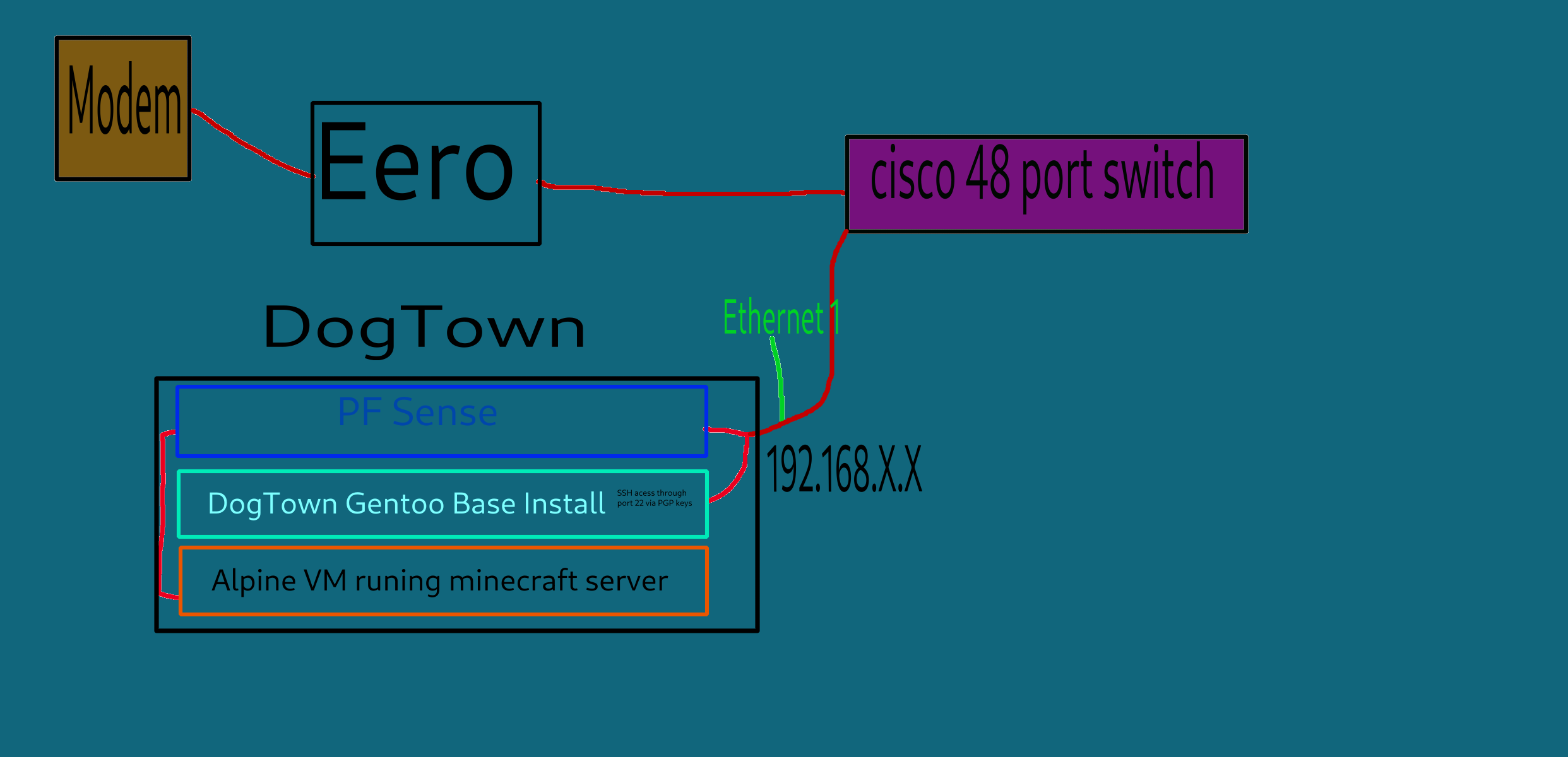


currently my setup is a dsl modem that goes, to my router/WAP which is a eero, that i plan to eventually replace with a Banna pi R4 which will run openwrt. but as of now the eero goes to my 48 port in my server room, and i have all my computer jacked into that. so to answer your question, my firewall is handled by my router and individual local rules by my machines. im kinda new to self hosting and port forwarding and pfsense looks pretty useful. i know pfsense is based on freebsd so is that a big plus vs openwrt?
please let me know, what some potential solutions could be.


Currently the plan is to use my 48 port cisco switch and put the server on a separate vlan. I assume that is very similar to your pfsense solution? Please correct me if im wrong


Chef’s kiss


Yes, good
But what init system?
;)
Gentoo is great


I am somewhat in the same boat, but more gentoo sided. For the main repo they killed mkstage4 because its outdated and insecure. So like you i wanted to backup my data (my gentoo install) to my nas or local storage. Rsync is the magic bullet for this. You can use ssh to securley transfer data to or from the server. And it automate it via a cron job (i suggest fcron) for a automatic timed backup/sync. Now i will add, rysnc can be used as a backup. But as the name implies it syncs data from one pc to the other. So if you break your desktop and it syncs to your server. Your SOLPDQ, thats only if you automate it tho.
And for the services id reccomend making a directory and adding all the services to a group, which owns the directory. Or the more lazy solution, which is probably frowned uponed. But you can rsync your docker container data to a directory where it has permissions to copy/sync.
Id highly recommend Rsync tho and just syncing offsite to another computer


Fear kepts the bits in line


Micro is where its @ <3


my apologize i forgot to add that the service the late comers demanded was an appointment only service. which usually all appointments were closed by 7:00. didnt mean to be a your tip is 50% 80% 100% meme
thanks for pointing it out, ill make sure to add the context


PSA: Don’t be an Assbag
I have a few friends who work retail, and we’ve talked about nightmare customers. The shop closes at 7:30 every Friday, but two people often walk in between 7:10 and 7:30 to demand service that takes 30minutes to complete for one person and is appointment only which all appointments are closed by 7:00pm for the staff to leave on time. They expect to be served despite the fact that the tools required for the service are already put away by 7:10. Sometimes my friend bends to their requests, but I keep telling him: closing time is closing time, and doing so is like teaching your dog to eat off your plate. It’s okay for now, but it will come back to bite you.
If you’re going to show up close to closing time and are still willing to be served, then TIP THEM WELL. I’ve done it a few times, and I’m guilty of it, but I’ve made it worth their while.
There was one time in 2023 when my friends and I wanted to get together for some wings. We stopped by a dinner on the outskirts of town at 10:30 pm, and they close at 11:00 pm. We went in, and I asked if they would still serve us because I know it’s late. And I don’t want to be an asshole. They served us, and we enjoyed our wings while catching up on life before leaving a hefty tip on the table.
This year, there was another time when we went out to a local car hop at 8:30 pm, which closes at 9:00 pm. The girls serving and taking orders did a great job, and it was scorching hot outside all day. Since I don’t go out to eat often and would rather give my business to mom-and-pop shops rather than the local megacorporation, we all pitched in and left a 40% tip – which came out to be around $24 on our $60 meal. When she came to take the tray from the car window, she asked if we needed anything else, and I handed her the tip of $24. Her face lit up, and she asked if this was a mistake. I said it was on purpose, and for her to have a good night. She smiled and thanked us before we left. Although the tip hurt my wallet quite a bit, with my brain reminding me of the $24 I lost, it felt good to help someone out – especially since she likely deals with a lot of crappy people in crappy weather.


I tried arch with the Posh desktop, awell as plasma mobile. They work really well and are intended for mobile devices


Cause i wanted to see how long it would take
1.Theres dash to dock extentions to make it have a task bar like windows or mac, aswell as wigets for the top bar.
3.if you want to go ultra bear bones, theres alpine linux thats alot like android, but doesnt run android and is usally used for network appliances. Aswell as arch linux which installs base packages and is completely bare bones.
Then theres the manual side of linux There gentoo which is a source distro, meaning everything is built from source code and must be manually enabled and setup. Its great for low power hardware but you need to read alot of documents on the wiki.
Then theres the F all Linux from scratch, It is what you think.
5.No root is the first account made on your system without root being made nothing would work its the equivalent of system 32 for windows.
Switching DE is super simple. Find which one you want in your package manager and install that package. After that when you get to the login page it should show up in the sessions tab or gear icon for gnome. And simple select your DE and login.
Wayland is a new display protocal that fixes and improves on previous technology such as x11 and xorg. Docker is Containerization The best way to explain it is. Your main distro is a truck and a docker container is having a linux distribution in a box. Docker containers are usually purpose built for services which run a preconfigured distribution for that purpose.
Also no problem helping out other, we all gotta start somewhere!


I installed gentoo on a pentium D it took 5 days to compile and to setup, with distcc.
Gentoo linux, the main reason is ive tried many distros, which to alot of there credit worked pretty well for 99% of stuff. But like for example bazzite somthing broke upstream to where because of how OCI works and it layers systems. It takes Silverblue and adds alot of packages to become Bazzite and then my repo stripped out stuff i didnt want. But it became A NIGHTMARE when your builds fail and you cant figure out why. And its because of somthing upstream. And you cannot build/update because upstream brokey. And like with NixOS which i still daily on my main rig, but gentoo on everything else. Is really powerful but the immutability gets in your way for some things and it takes alot of time to adapt scripts or troubleshoot. So i ended up installing gentoo on my other computers because they do simple tasks, i dont half to worry about breakage because of snapper and stable channel (at least on the NAS) And its alot of fun to turn a live CD into a OS that has only what you want in it. SystemD or OpenRC, hardened toolchains or normal? And distcc and binhost are S tier
T440P + libreboot + gentoo, user here Libre boot works great. i had to flash it to my laptop using a raspi. For almost all linux distros it works great. The only i have had problems with booting is haiku and vanilla OS orchid. The screen res borks and super small and duplicated, So i cant install Vanilla OS. and haiku at the moment doesnt support sea bios.
Other than those 2 use cases, its been perfect. For alot of distro trying/hoping
Probably not that helpful, but i do know of a few articles installing linux on a Chromecast
https://github.com/frederic/sabrina-custom-os