But those are just for music, that’s why I didn’t list them. I assume most people use Jellyfin (or Plex) for video content.
- 4 Posts
- 161 Comments
Speaking of third party apps, here’s some recommendations:
Android: Findroid
Works absolutely great, it’s very rare that I even find a bug.iOS: Swiftfin
I don’t use iOS but this is the one I installed on my friend’s phones.Linux (and maybe Windows): Delfin
This is a GTK 4 app for Linux and maybe it has a Windows build too but I didn’t check. It’s not perfect, there’s bugs here and there but it mostly works fine. The developer isn’t very active (which is understandable), so it would be nice if someone, who has the time for it, would help out.Here’s also the official page with Jellyfin clients: https://jellyfin.org/downloads/clients/all
It doesn’t seem to include Delfin though.

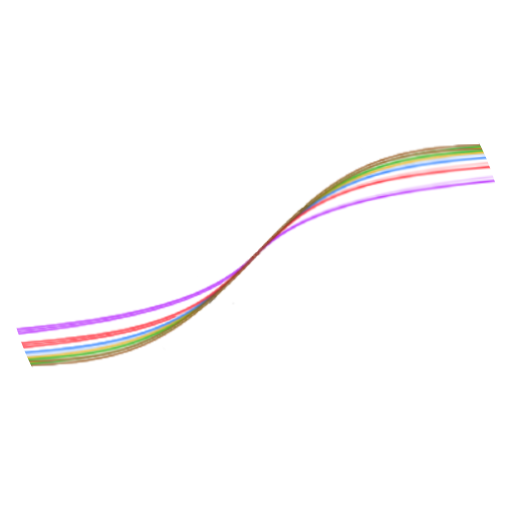 2·4 months ago
2·4 months agoI have the same GPU and I use koboldcpp with Vulkan as the backend. Works perfectly fine. I have a 12B model and it’s extremely fast. I could probably even fit a bigger model into the VRAM. Using tabbyAPI for EXL2 models didn’t work for me, it always generated gibberish (I tried 2 different models). For context, I’m on Linux, so maybe that’s not an issue on other operating systems.
VR on linux actually works just fine from my experience. I’ve never had a game not work. The big issue is just headset support. The HTC Vive and Valve Index are the only headsets with official drivers, since they were made by Valve. Standalone headsets, like the Quest for example, also work using ALVR. Anything else doesn’t really work. There are open source drivers but they’re not complete enough to be useable unless something majorly changed there since I last checked.

 6·5 months ago
6·5 months agoCan confirm that yt-dlp works perfectly for TikTok videos
Thank you for telling me about Podlet. I’ve been using
podman-composefor all my containers but I’ve thought about converting them to systemd units. The only thing I’m unsure about is whether it’ll still be easy to access the container files. Currently I have acontainersfolder with a folder for each service inside it. Inside that, there’s thecompose.ymland the folders with the container data. I map all container folders, with data that needs to be kept, to a folder that sits right next to the compose file. If it’s just temporary data (like caches), I oftentimes map it to a volume because it doesn’t matter if I lose it. Do you know if I can still do it like this (or in a similar way) if I use systemd units?

 4·5 months ago
4·5 months agoI don’t really know what you mean by checking. I’m pretty sure you can import from there but I haven’t used that yet anyway because not a single food I’ve looked up there has had enough data for it to be usable for me and a lot haven’t been added at all. Might be because I’m in Germany tho.
Edit: I’ve actually imported a product that did have all the information and it worked perfectly fine. You just share the link from OpenFoodFacts to Food You. Only monounsaturated and polyunsaturated fats didn’t import but I’ve already opened and issue for that and it’ll be fixed in version 3.

 11·5 months ago
11·5 months agoFood You is the one I use. Looks like they’re pretty similar tho, at least from the screenshots.

 3·6 months ago
3·6 months agoI use podman too and I set up hardware acceleration for Jellyfin. I’ll update this with how I did it once I’m home.
Edit: Here’s my compose.yml (I use
podman-compose):services: jellyfin: image: lscr.io/linuxserver/jellyfin:latest container_name: jellyfin dns: - 9.9.9.9 environment: - PUID=1000 - PGID=1000 - TZ=Europe/Berlin volumes: - ./config:/config:Z - ~/drive/media:/media:z devices: - /dev/dri:/dev/dri ports: - 8096:8096 - 7359:7359/udp - 1900:1900/udp restart: unless-stopped
On GNOME you set the GTK theme using Tweaks or Refine (Tweaks is preinstalled most of the time but Refine is a newer replacement that’s a lot nicer to use). Using one of these two will probably work on any other desktop or WM too.

 4·8 months ago
4·8 months agoFascists are rising up all over the world, it’s the same here. The fascists have already taken power in the US and it looks like they’ll do the same here in Germany too if nothing majorly changes. As soon as our economic system encounters a really bad recession, people notice that something’s going wrong and needs to change. Fascists take that opportunity to give people easy enemies to blame, saying that the “others” (nowadays that’s mostly muslims, immigrants and trans people) just need to be removed from society and everything will be fine again. They find explanations for why that’s the case and justify it by saying that they just want to “remigrate” them and also only the bad ones that don’t work and stuff like that. What they want to do and how they want to do it never changes tho, they’re still fascists no matter how many justifications and euphemisms they find for the cruel things they want to do. Unfortunately, their strategy still works perfectly, partly because they’re being supported by the rich. The rich know that the change people want will either result in fascists taking power, in which case they’d still be able to make loads of money, or leftists taking power, in which case their wealth would be taken away and given back to society. And just like with the companies they own, profit is always more important than human lifes. The fascists have convinced large parts of the population, the nationalised media (that was established after WW2 as a neutral source of information, so fascists can’t spread their propaganda, didn’t work out that well) and neoliberal politicians (so everyone who’s not in Die Linke or the AFD).

 3·8 months ago
3·8 months agoThere’s a “What’s missing” section there that lists ROCm, so I’m pretty sure it’s planned to be added

 8·8 months ago
8·8 months agoI know that OP already found the solution but I just wanted to chime in because every person who commented completely misunderstood the question. It’s normal that some extenions don’t support the new version after updating GNOME but in that case, the switch will be disabled and it will show you a warning that the extensions doesn’t support the new GNOME version. OP clearly stated that they could still switch the extensions on and off. Besides that, most extensions will already have been updated to support the new version by the time the Fedora update comes out, so it wouldn’t make sense that all the extensions wouldn’t work anymore.
As a tip, you can install “Extension Manager” instead of the default “Extenions” app and besides being able to install extensions right through the app, it also has an “Upgrade Assistant” function, which lets you check which of your extensions support the GNOME version you specify. That way you can check if your extensions will work in the new GNOME version before updating.

 1·8 months ago
1·8 months agoI mean, China is obviously not some saint but those suicide nets seem like a good thing to me. People throw themselves off of buildings here in the west too but at least the people who installed those nets care enough to try to prevent those people from killing themselves.

 18·8 months ago
18·8 months agoAlready seen some of those myself. But did people actually think that those expensive brands didn’t just buy from the same factories every other clothing company buys from?
You can also easily configure LibreOffice to have tabs like MS Office and OnlyOffice have btw

 5·9 months ago
5·9 months agoThat depends on the client you use. If you just use the website it’s right under the text field.

 2·9 months ago
2·9 months agoI have an RX 6700 XT and I needed to change an environment variable to make it work. Maybe something similar is needed for you GPU. I’d try googling something like “RX 9700 XT ROCM” or “RX 9700 XT ROCM no compatible GPUs were discovered” if you haven’t done that already.

 5·9 months ago
5·9 months agoPretty sure Vencord is what’s used now. It’s what I use at least because it’s preinstalled with Vesktop.
They’re the exact opposite of a fascist…