
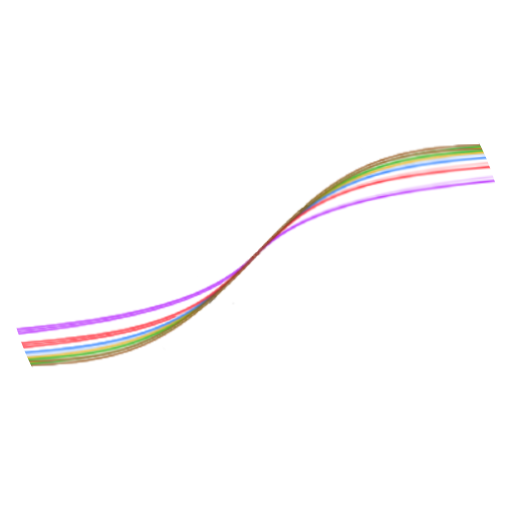
Not op but I’ve looked at the examples for 15minutes out of curiosity and I still have no idea what the fuck they mean by that.

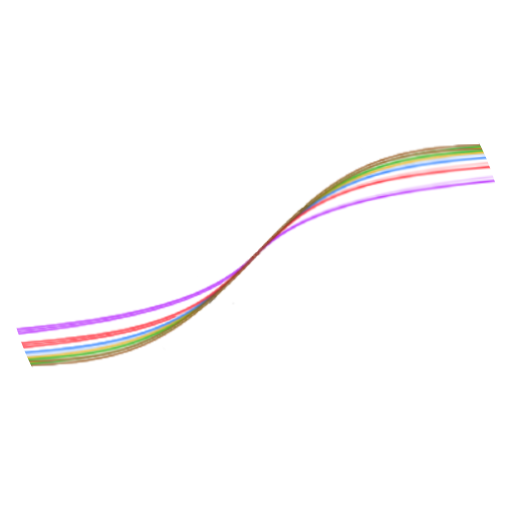
Not op but I’ve looked at the examples for 15minutes out of curiosity and I still have no idea what the fuck they mean by that.


Sorry for the link dump - I just glanced over the content and it seems like this might help you:
https://www.warpbuild.com/blog/docker-mirror-setup
https://medium.com/@shaikrish27/deploying-a-docker-registry-mirror-as-a-container-59565ff92c48
https://blog.alexellis.io/how-to-configure-multiple-docker-registry-mirrors/


the window rules one really fucks me up.
It stopped working at the beginning of the year for me and nobody gave a shit about the bug reports.
Now I have to keep juggling windows and their sizes every day like a caveman.


https://github.com/schlagmichdoch/pairdrop
This works really well. The readme says “local network” at the beginning, but it works across the internet by sharing a link.
GPT4All is a nice and easy start.


Bottles is a noun and not an adjective.
Also bottles has no IT related meaning, while immutable does.
“Immutable OS” is not a product name.
An i"mmutable" OS becomes mutable whenever a user wants to change anything on it.
Now imagine I keep describing my car as undrivable, because it only becomes drivable when somebody gets in and drives it. - You’d think that this is a completely deranged statement.


The main difference to your examples is that an “immutable OS” is in fact mutable, while none of your examples describe themselves with an adjective that is contradicting with their function/inner workings.
Flatpak is a pretty good name, because it makes software flat in the sense that it avoids having a (tall) dependency tree.


I print from my phone just fine


Ah yes, the immutable OS, except for all of the various mutable parts.
We should totally not call it anything less confusing.


How could you install anything or change any setting if it “doesn’t change” ?


How could you install anything or change any setting if it was truly immutable?
Immutable OS makes sense in certain scenarios, but not in home computing.


I second this.
I’ve learned about it at work and used it privately.


I use Dokploy and I think it fills exatly the same role.


If this is a HDD you could recover it.
If SSD - no.
What the fuck did I just read? Some AI hallucination?
Why would you need a travel router?
The rpi already can be set up to hotspot it’s own wifi network.
For connecting to hotel wifi, a simple usb dongle is good enough, as discussed here: https://forums.raspberrypi.com/viewtopic.php?t=287485
In regards to VPN-ing into the media server at home - depending on where you travel, you might not have any internet or you might use up your mobile data volume.


They support AMD as well.
https://ollama.com/blog/amd-preview
also check out this thread:
https://github.com/ollama/ollama/issues/1590
Seems like you can run llama.cpp directly on intel ARC through Vulkan, but there are still some hurdles for ollama.
There is probably no out of the box solution, but if you want to give it a go and hack it together, this combination might work (or it might not, I don’t think anybody tried yet)
https://github.com/linuxserver/docker-webtop
&
https://gitlab.com/android_translation_layer