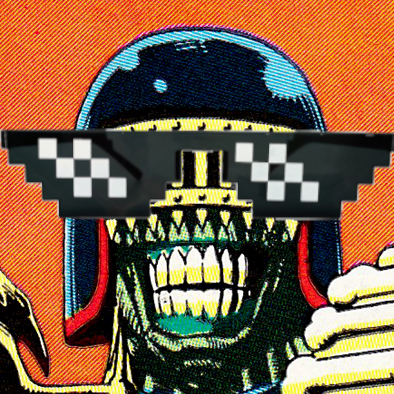I have been rather unhappy with my smart TV’s functionality as I feel it isn’t smart for me but smart for the manufacturers. I just can’t use it how I want to. I would love to overwrite the existing OS from Android to Linux. I’ve recently converted from Windows and loving Mint.
I haven’t read too much regarding Linux smart tvs as my searches mostly come up with raspberry Pi and overwriting an Android box. I don’t want to connect anything and just want my tv to boot up in Linux when it’s turned on, and get some of my apps going. Is there a way to do this?
For reference I have a Sony Bravia with Android installed on it.
There are folks form KDE who are trying to implement the Plasma Bigscreen solution: https://plasma-bigscreen.org/. Seems promising to me :)
Though, I’d still recommend to use an external device to avoid breaking the TV OS up ;)
That does sound promising. I hope they get it up and running!
It was abandoned for awhile but a few months back someone has taken up working on it and made a bunch of headway. Looks significantly better than the screenshots on that website.
That said, I think the UI of choice for Linux machines is going to be Steam Big Picture Mode. I’ve been using it as my SmartTV for awhile now and I really can’t think of anything else I’d want. The excellent controller support just makes it untouchable.
How did you get it running? I’ve tried compiling it on a fresh Arch and fresh Ubuntu 22.04 install and the compiler breaks halfway through.
I only spent about 10 or so minutes each time trying to fix it and moved on.
I just use bazzite. Baked in, super easy.
Agree with op- I’ve never used it but man, big picture mode is just amazing. Simple to use and does everything I need.
Oh really? I have Bazzite on my TV laptop. Perfect way to try it. Thanks!
As the other person said, use the version of Bazzite that defaults to the SteamUI (it’s what I use on my media center). I think it’s called Bazzite-Deck
But what are you trying to compile? You just need Steam, gamescope, and pass it some parameters to boot directly to BPM: https://wiki.archlinux.org/title/Steam#Big_Picture_Mode_.28with_a_Display_Manager.29
See Section 5.6
The fact that they mention Mycroft AI (which stopped being properly developed over 2 years ago) on their homepage is a little worrying 😬 They do mention the situation in their FAQs, though.
There is still active development: https://espi.dev/posts/2025/07/plasma-bigscreen/
Very nice, glad to see it! I suppose actually doing dev work is more important than updating the website 😅
Mycroft was picked up by OVOS and overhauled. Last i heard they were still actively developing it. Maybe some compatibility there?
They specifically say on their FAQs page that they’re not going to work with OVOS, sadly.
Ah shit. Thanks for the info though.
I tried it out a while back it looks promising but long from usable yet really. But maybe……
The easiest way is to buy a raspberry pi and install libreelec on it
Agreed, ditch the idea of trying to run an OS on the TV itself. It’s not worth it.
The TV is best used as a TV and nothing more. Plug a small computer into the back of it using one of the many video/audio ports which exist for just such a purpose.
people used to put linux on toasters and now we can’t do that anymore. lol
You can do it, it just isn’t worth the effort. The hardware is anemic at best and you’re bound to be missing drivers for some specialty chip.
it was also done back in the 90’s so it’s likely no a possibility anymore.
Wow I never heard about that :D
i’ve only seen it done once and, even then, i’m not sure if it was real or not.
I’ll answer your question right now without beating around this bush, what you are asking is simply impossible. In fact I will take it one step further, not only is your request not possible using your preexisting TV there is no such consumer TV that you can purchase as of now that will just run Linux. Furthermore there is not a single Linux distro as of now designed to run internally inside of TVs (there are distros for set top boxes, not TVs).
Is it possible in theory?
Possibly but until a single confirmed case of a successful Linux installation on a TV is found I will consider this impossible (furthermore the chances that the successful Linux installation occurs on your specific model of TV is slim).
This would explain why all my search results never showed me the option. At least I got my answer.
Thanks!
Agreed. Theoretically possible, but practically not possible unless you are an embedded hardware engineer with access to Sony’s datasheets and potentially crypto keys. Some sort of external box is much more practical.
The requirements to make replacement Linux firmware for a TV would be
- A degree in CompSci
- Experience in hardware engineering
- Extensive knowledge of the TV circuitry
- All low level schematics of the TV
- Extensive knowledge of the processor used
- Extensive knowlage of the original firmware and boot process
- Extensive knowledge of embedded Linux systems (most likley Alpine)
- Kernel sources for the TV OS as well as somehow gaining acess to all firmware files
- Extensive knowledge on low level internal TV communication protocols
At that point just make your own smart TV using a commercial display
You won’t need EE knowledge, that’s all abstracted away in silicon. You just need to know how to drive the chips, and they’ll manage the inputs and outputs.
I doubt the TV OS is any kind of Linux. Usually embedded systems run something like vxworks. Sometimes Minix. Real fancy ones run Android (which is derived from Linux, yes).
Distro? Ouch.
If you can unlock the bootloader, it might be possible to install a Halium distro like Droidian on it. I wouldn’t recommend doing so, however, and there will be missing functionality, such as being able to use any video inputs or watch live TV. It will basically be a large smartphone without a touchscreen.
Instead, I recommend disconnecting your TV from the internet and connecting an external device to it as others have recommended. See if there’s a way to autoboot your TV to an HDMI input. You can also get a USB CEC adapter to use your TV’s remote on your external device for something like Kodi, for instance.
Well, technically Android IS a type of Linux.
But your solution is to not use the smart functions of a Smart TV. Do a factory reset of your TV and get some sort of external device like an Amazon Fire Stick or Apple TV or Raspbery pi or even a Linux Laptop. Treat your TV like a monitor for a small computer. Relying on the TV is the worst possible scenario.
You already got your answer so I won’t repeat them. You cannot even replace the live TV app on your smart TV. I spent a somewhat huge time to fix what’s wrong on my mother’s TV but sadly best I could do was sideloading apps and blocking ad channels on pi-hole. Probably the best way is to buy Raspberry-Pi and install LibreElec. At least that’s I’ll suggest next time we need such device.
I love Raspberry Pis, I have about 6 of them running around the house right now, but for TV work I prefer a beefier computer like the newer N100/N150 fanless models.
I checked them and they seem pricier than R-Pi, though it might worth because x64. I found an Intel N97 model named GMKtec G5 and actually it seems great, much more power consumption than R-Pi though.
They do draw more power than a Pi-5 even, but they are still practical in fanless mode and interfaces are significantly smoother and quicker. Of course, if all you care about is the streaming video you can get a PiZero to do that for you.
Currently we don’t need any until this current setup breaks or become obsolete thanks to TCL or Google (also old netbook does the job for Jellyfin), but when the time comes I’m actually more interested in this whole living room PC setup, of course will need to find a compatible remote controller.
a compatible remote controller.
I use VNC on my phone… it’s not as “clickable” as a traditional remote, but then I hate that form of TV browsing anyway. That’s one of the strengths of using a real PC: more direct and powerful search capabilities. We have a couple of others setup (Family room, one bedroom) which use touchpad keyboards as remotes.
I wouldn’t mind touchscreen but apparently there are remotes with keyboard on it and not that expensive (don’t know about the quality though). They supposedly work on any PC related setup. I guess I know now what we’ll get next time.
My kids are occasionally rough on their bedroom “remote” keyboard with touchpad. I got a stack of 4 of them from AliExpress for under $15 including shipping (same thing from Amazon sells for $20 each, still not too bad but why pay extra?) Of course, now that I have the stack of spares, the first one has lasted over a year…
Well you already have Linux on your TV. Unfortunately it’s android which is capitalist crap. They’ll no doubt make it extremely difficult to remove their malware. Even if you could overwrite, you would still be using the shitty computer inside your TV.
Like other people have said, I think the best solution is using an external machine. I use an older laptop running Kodi for my TV. It’s pretty awesome. Just make sure your machine has the specs for your needs. It shouldn’t be hard to find something more powerful than the TV.
I dont connect my tv’s os to the internet and use a dedicated mini pc for kodi or youtube/twitch in the browser. Cuz i have quite some performance in the mini pc; i also use to emulate some games.
What mini pc are you using?
It would be lovely if we could just boot a TV specialized Linux distro.
Sadly I don’t think it’s going to appear soon except if someone (a conpany) decides to create a niche product filling that need.
Plasma Bigscreen just got some love. Maybe more eyes on the project will help get the ball rolling.
Let’s hope it’s gonna find a manufacturer to build a TV with it, or at least to open its bootloader.
There were a couple of distros that specialised in running MythTv, but AFAIK they’re unmaintained now.
My MythTv box is home built (on Arch btw), and is fine…
Most important point is to find how to enable Hotel Mode on a TV to get it to power up on the correct video input, rather than the local tuner, menu, etc
My TV automatically powers up on the right input if you power it up through that input’s CEC
Interesting.
Does every smart TV has a hotel mode?
I have a Philips 55PUS7394 and I couldn’t find one by quickly searching on the web.
🤷🏻
No idea.
The cheapest is to buy some android box with armlogic processor and install coreelec on it. You can do it for 20 bucks, then you have a kodi oriented linux distro on your tv.
Though I prefer to straight up connect my laptop to the tv with a small remote keyboard and have full computer functionality. I’m looking to change the laptop for a miniPC when the laptop finally breaks down. I would use a normal DE. Nothing specially suited for smartTV usage. But you get used to it pretty quick.
Hmm if you plan on using streaming services it’s a massive hassle tbh. You can get away with using web apps with some sort of launcher, but even then you can’t watch things in 4K because the DRM has a hardware component these days.
I wish! I have a Samsung and I used to have an LG. One thing I anticipated which turned out to be on the nose is that these TVs stay operational just up until the maker decides they want your money again. I never bought into it to begin with. I only got a Smart TV to begin with because it has everything else I want. But I go straight to hooking up a computer. The apps on the TVs are all ooh and aah until a couple of years go by and then suddenly the apps are not compatible with the sites or backends what have you, and guess what? No more updates. You need a new TV despite the fact that yours is 100% perfectly fine, other than the inherent sabotage built in.
So that’s why I never even had any expectations. But I would love to find the best Linux distro for a media machine that my wife could learn to use. Right now I have to do all of it because it’s just browse to the files or load a playlist. I’d like something like Kodi or Plex but they have issues with one thing or another. I just want an SMB based connection in an interface that shows friendly thumbnails kinda like Nova player on Android. That app is highly underrated. Free, as far as I know open source and aside from a few control designs not being too great, the app is terrific. Kicks VLC’s butt. Why are they still designing the software like it’s 20 years ago and it’s on Windows XP?
Anyway I digress. Smart TV running Android or Linux would rock but I don’t expect it to be too feasible. But what do I know, because I’m not a professional dev.
Answer: get a “dumb TV” (or more cheaply: a SmartTV you don’t grant internet access) and tape a fanless N100 PC to the back. They’re far more capable and responsive than the cheapo processors that come in a SmartTV and just as silent. They’re going for well under $200 these days, and run Linux very well.
The “dumb TV” options are few (there are some but doubt their panels are as good), so the only “real” options are to go with the second option you gave. Depending on the size needed, PC OLED/AMOLED monitors are probably the best option pared with a HTPC or whatever other box. Sucks that a lot of the larger ones are also becoming “smart.”
For screen sizes over about 42", yes - there are few “dumb” options. Basically, you end up in the computer monitor market and you end up paying 2x-3x for the same screen performance. I spent a weekend in a rental home with a “Smart” TV just now, it confirmed for me I’m glad I spent the 3x to have a “dumb” monitor with a PC attached. For one thing, the remote controls now do voice recognition, and they were suggesting YouTube videos related to the conversation in the room - without having activated the microphone button.