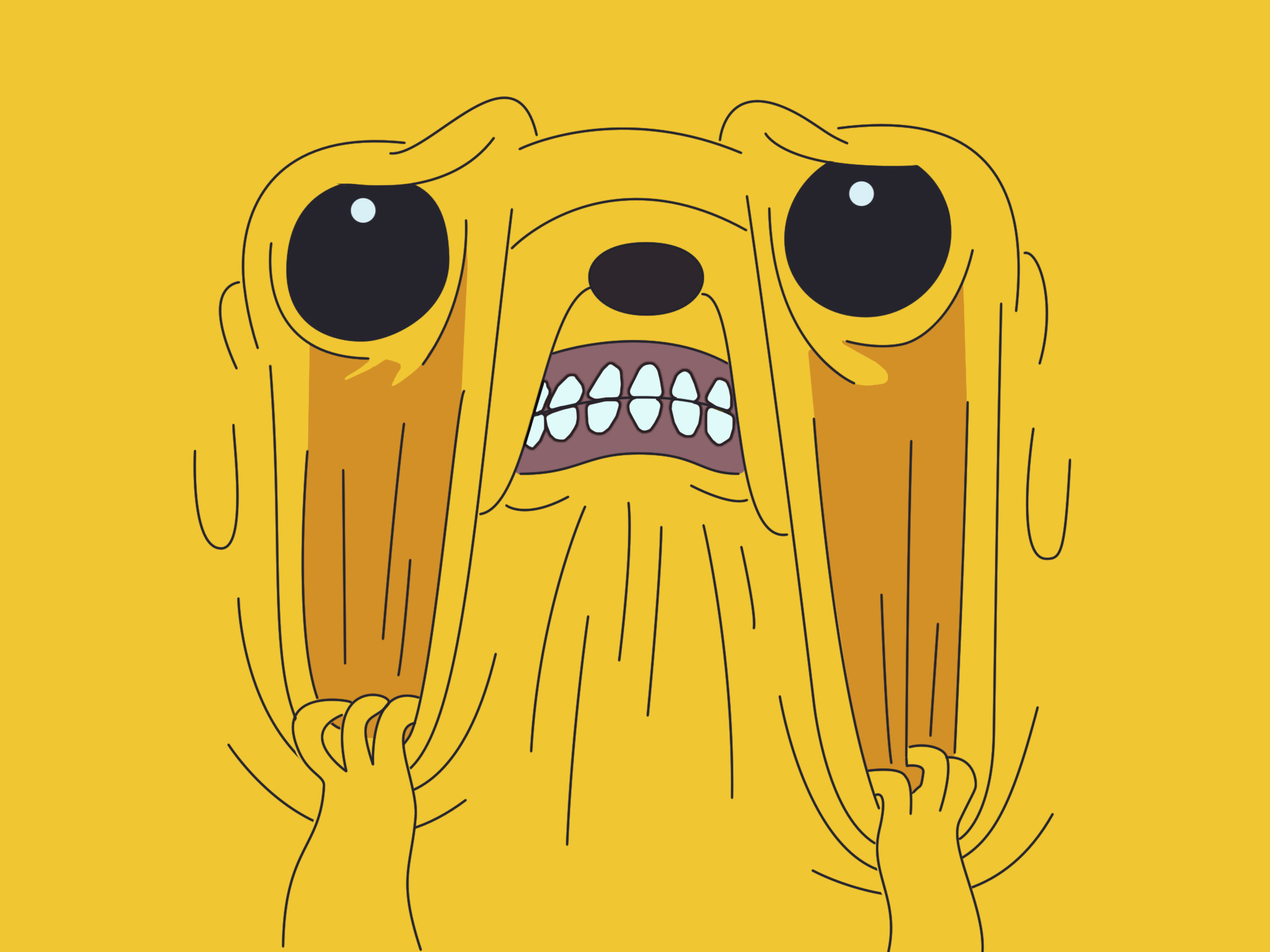I’ve seen a lot of people saying things that amount to “those tech nerds need to understand that nobody wants to use the command line!”, but I don’t actually think that’s the hardest part of self-hosting today. I mean, even with a really slick GUI like ASUSTOR NASes provide, getting a reliable, non-NATed connection, with an SSL certificate, some kind of basic DDOS protection, backups, and working outgoing email (ugh), is a huge pain in the ass.
Am I wrong? Would a Sandstorm-like GUI for deploying Docker images solve all of our problems? What can we do to reshape the network such that people can more easily run their own stuff?
Look at installing Gentoo, or Arch, or Alpine vs Ubuntu. There’s no technical reason we can’t make Gentoo installation GUI. It’s just going to be very very tedious. Orders of magnitude more tedious.
At the same time Gentoo allows you to customize WAAAAY more things during its install than Ubuntu.
So specifically for lemmy - yeah we can probably make some sort of default AWS image where you just select it when spinning up new VM and you’re up and running. But what if you want something slightly different? Maybe you prefer MySQL instead of Postgres. Or Apache instead of nginx, or maybe you want images hosted on a different machine. Suddenly it’s the install GUI author’s responsibility to support install of 10 different databases, or load-balancers, or something else, and each one has their own GUI options. Then someone else wants 11th database added and it has 10 more custom options…. Oh and now someone else is asking for a DigitalOcean image instead… or and now someone’s asking for Docker image… You see where this is going.
For NAT and SSL, you don’t need to fiddle with those directly. You can use Wireguard for routing and encryption. For personal use I tend to host my servers as Tor hidden services which gives them routing, encryption, and anonymity. Client side SSL certificates are also something people underestimate here; you can use those for simultaneous encryption and authentication.
Outgoing email can be hard, but since you control the sender and the receiver, you don’t need to go through the public internet’s spam filters. You don’t even necessarily need to use SMTP, you can just drop the files in the maildir and sync that across the systems.
I’ve been working on getting Matrix Synapse running on my NAS, and the CLI hasn’t been my problem. I’m a programmer, and CLI doesn’t scare me; but the other issues you mention are all new to me, and getting a web service set up so people outside my local network can access it but without leaving me open to bad actors is wicked stressful.
The biggest problems end up being that I need to work with the soup of technologies, and there’s no one place to do all the things. I’ve got TWO routers (because my internet comes through one, and I run my LAN and wifi off one I trust better) which means I’m double-NATed, which is apparently the root of all evil; I can use Cloudflare to tunnel to my NAS, but I can’t accept simple (CNAME) redirects from a family member’s domain to one of my subdomains without paying Cloudflare $200/month, so that means I’m back to dealing with the double-NAT, and then I have to learn setting up TLS, which sounds like it’s simple, but still it’s jimmy way another thing to screw around with and another thing I could screw up on accident.
I could pay for a VPS, but that to me defeats a lot of the point of “host your own” federation when some company could be subpoenaed for copies of all their hosted accounts or something. (Yes, I could get subpoenaed for my data just as easily, but it takes more work to subpoena a thousand people than one company for a thousand people’s accounts.)
Anyway, I’d love to see things evolve to where it’s easy for newbies to host their own private instances of everything.
Personally, I’d love a drop-in tool that runs more like a temporary server while it’s running, syncing federated data you missed while your device was off; and only serving your data when it’s on. Likely with some kind of redirect service/NAT punchthrough so other clients can find you…
…but I think we’re a long way off from being able to do that.
Wow, yeah, that sounds like a really frustrating situation. I wish you all the luck in figuring it out.
I got it working! I’m fortunately, I know a kindly professional who took pity on me and showed me the secrets of Cloudflare free-tier, and we did work something out.
I have had to learn SO MUCH in just the last week, though, it’s crazy intense!
Do we actually need people afraid of CLIs to host anything? Sounds like a hassle.
We need an actual official setup tutorial that is kept up to date. The existing documentation for the Docker setup process is extremely bare-bones, and it doesn’t even link to the right config files. There are some unofficial tutorials out there that are better, but they’re outdated and they link to the wrong config files too.