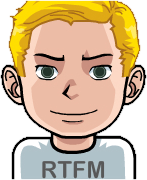For me it’s https://nginxproxymanager.com/ it’s just so easy to setup and use. One docker command and you’re up and running with a nice webinterface to manage access to your docker instances with ssl. I heard good things about Traefik too but I have no personal experience with that one. NPM does everything I need and if it ain’t broken… :)
Edit: because people love screenshots https://nginxproxymanager.com/screenshots/
I second that. Amazing easy to use, configure, supports (LetsEncrypt) certificates via DNS-01 challenge and integrates with ease with most DNS providers.
Paired with authentication providers (keycloak, authelia, authentik), the “advanced” textbox lets you do forward proxying really easy, or customize your “basic proxy”.
I’m not sure how many of these features are present in Traefik, it would be really nice if any of you know if any of these are easily supported in it:
- Forward proxying
- Custom rewrites (nginx
internal;rewrites) - Unattended DNS-01 support with ACME (LetsEncrypt)
I second NPM. As you mentioned it’s been very easy to use, but I also haven’t been trying to do anything complicated.
I’ve never used load balancing so perhaps Caddy or Traefik is easier to use than NPM in that regard, but I wouldn’t know.
Caddy, slapping essentially 2 lines into a config file and my reverse proxy is ready for my local network and websites? Can’t really beat that
When it comes to some services though like my openwrt router, I do use Nginx since it’s far more likely to be available in some places
deleted by creator
Caddy, the configs are usually pretty simple to get you started (specially the for free https in the standard setup).
I made the switch from NGINX to Caddy. For me, configuring Caddy is much more simple than configuring NGINX. Also Caddy automatically obtains and renews SSL certificates.
So, Caddy’s simplicity is what won me over. I don’t care about speed since I’m the only user of my self-hosted services.
Let’s see. At work it’s a mix between apache (I’m slowly replacing with nginx as services are migrated) and aws’s alb ingress controller (while I’m not a fan, it lets me use acm certs).
At home it’s all nginx.
Went from Nginx (and I pushed it hard on others to use) to NPM to Traefik to Caddy. Caddy is just simple, easy setup for Certs, and integrates easily with Authelia.
Caddy for general reverse proxy stuff, works like magic and makes certs, routing, etc just work.
I also have a lot of my stuff subsequently reverse proxied behind Authentik for anything that shouldn’t be exposed to the public internet
I love that about Caddy as well, it just works!
Do you know of any tool that can help me look at overall traffic that goes through it?
Right now I am using Mullvad through gluetun to essentially route traffic to my services without opening ports on my router and I am just curious what sort of traffic is hitting my server seeing how (I hope) isolated my address seems to be (servicename.mydomain.tld:<random port recieved from mullvad port forwarding>)
I will soon migrate this reverse proxy setup to a VPS since Mullvad will be sunsetting their port forwarding feature soon but I am still in need of a tool that can show me what sort of traffic goes through Caddy. Something like countries, IPs and services that they are trying to access as well as the request types.
Do you know of any tool that can help me look at overall traffic that goes through it?
I haven’t looked in detail at the Monitoring Caddy documentation page and haven’t used this myself, but apparently it can be configured to emit a bunch of metrics in Prometheus format.
Something like countries, IPs and services that they are trying to access as well as the request types.
Oh, for that kind of thing you’d need to parse the log files instead. GoAccess maybe?
I use NGiNX and have ever since I started. It just works and is easy to configure.
Depends ;)
Private: Traefik, as it was default on k3s and I just get used to it. Work: mostly Nginx
For me it’s traefik. It’s took me a while to get it working, but it’s actually really easy now. Setting up container access with labels is very convenient!
Apache. My server is kinda stuck in 2018.
Every time something has an update I need to remember how I installed it to start with, a script? From source? By some other random method? I’ve got gitea waiting to update but I really can’t remember how I installed it to start with 🤣🤣
So yeh, Apache, because it first works with my tangled mess
Traefik as the ingress for my container hosts, and nginx as an additional layer for public facing stuff.
The nginx layer functions as an additional layer to set up access policies.