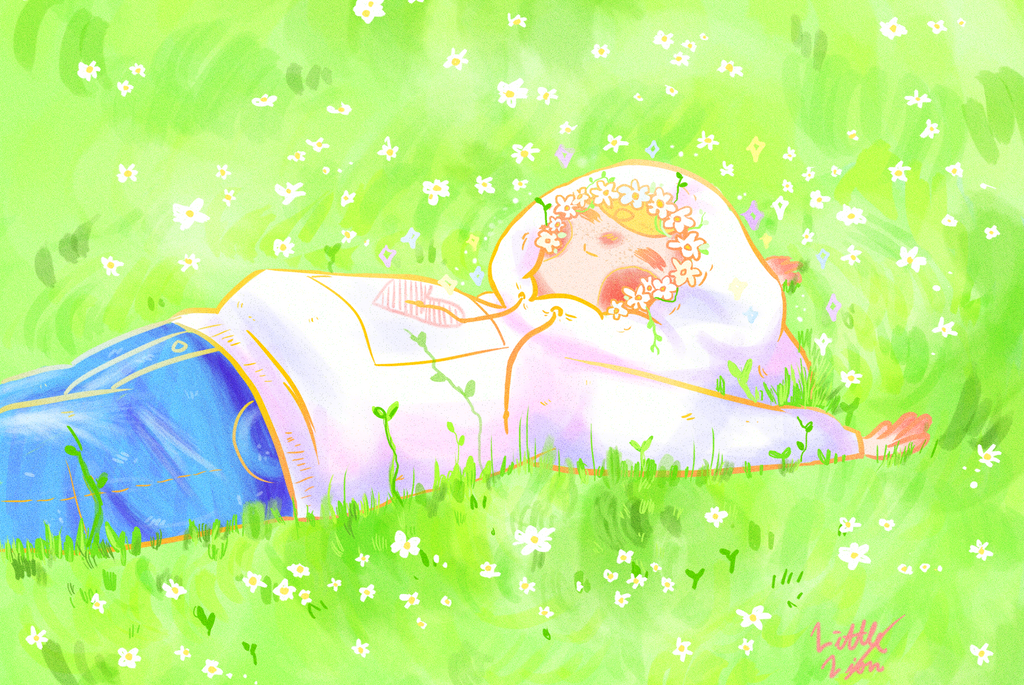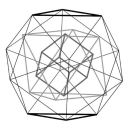Years ago, Brother printers seemed to be one of the few feasible options. What’s the printer landscape like today? Are there any plug and play options that aren’t part of some ink scam?
Brother printers are plug and play for me.
+1 Once you try Brother printers, you never go back.
Definitely. Mine just works immediately without any issues.
Long story short: if your printer supports IPP Everywhere (it probably does) you don’t need drivers or any sort of software other than CUPS.
I am happy with my consumer Epson product over WiFi. Maybe https://openprinting.github.io/ is helpful.
deleted by creator
deleted by creator
All inkjet printers are an ink scam. If you don’t need color, or need it infrequently, get a b/w laser printer and be done with it. I bought a used HP Laserjet 2430 back with Ubuntu 18 and never looked back. I print a lot, and just a month ago broke into a toner cartridge I bought five years ago.
I had put off for a long time switching distro’s because of issues I had historically (like 10 years ago) with printers, setting up cups, jumping through hoops.
However, was forced into it recently after my volume of 3rd party repo’s killed my Mint upgrade so switched to Kubuntu. Was honestly dreading the printer side of things.
Went to epson site (I have a cheap xp247 wireless multifunction). grabbed the printer driver, the scanner stuff (all .deb files), installed them
entered the ip of my printer, BOOM… wireless scanning and printing just like that. Boy, things have really improved since last time i tried to set one up
I have two Brother printers at home that worked perfectly, out of the box. All I had to do was install and enable CUPS, which AFAIK should be done on a number of mainstream distros already. You really can’t go wrong with Brother on Linux.
HP printers seem to work and even have dedicated linux software, like a print manager
Afaik, most of them are supported. Haven’t had any problems with a printer in linux. Linux uses CUPS and CUPS is made by apple, so, I thought, most of printers are supported by it.
And you could also search for drivers on manufacturer’s page, there’ll be linux version.
CUPS is made by apple
IIRC CUPS started independently and then apple employed the main dev. After a few years he then left apple and forked his own project under the Linux Foundation, which is now the “proper” upstream
deleted by creator
This has been my experience as well. I use Linux Mint Cinnamon and two Canon PIXMA printers. One large format and one printer/scanner. Canon does not have any Linux drivers on their website, but they were recognized and supported when they were plugged in. Pretty much plug and play
One thing I’ve noticed though is that the CUPS drivers seem to be the bare minimum. You can’t do things like see ink levels and the color/brightness levels are off by quite a bit. A lot of times It takes a lot of tweaking to get colors accurate that for a lot of my photos, I just fire up the windows machine and print them from there
You could also use USB forwarding in Virtualbox and qemu to do this without rebooting your machine :-)
Well, I’ve used multiple Epson and even a HP WiFi printer. And all of them worked perfectly. Way better than on Windows. In the worst cases, I had to choose the driver from a list and that’s it. In some instances, I even have ink level indicators, and options to clean the printer. It’s really cool
I recently bought a cheap Canon laser printer and it worked great over USB and CUPS. I setup wifi printing through a windows VM and now wifi printing also works in Linux over CUPS. It was way less painful than I had anticipated.
Have you documented the steps anywhere?
It was actually plug and play for me after I installed the cups driver from the Canon site for my model LBP6030W https://www.usa.canon.com/support/p/imageclass-lbp6030w
Brother laser printers work great on the network.