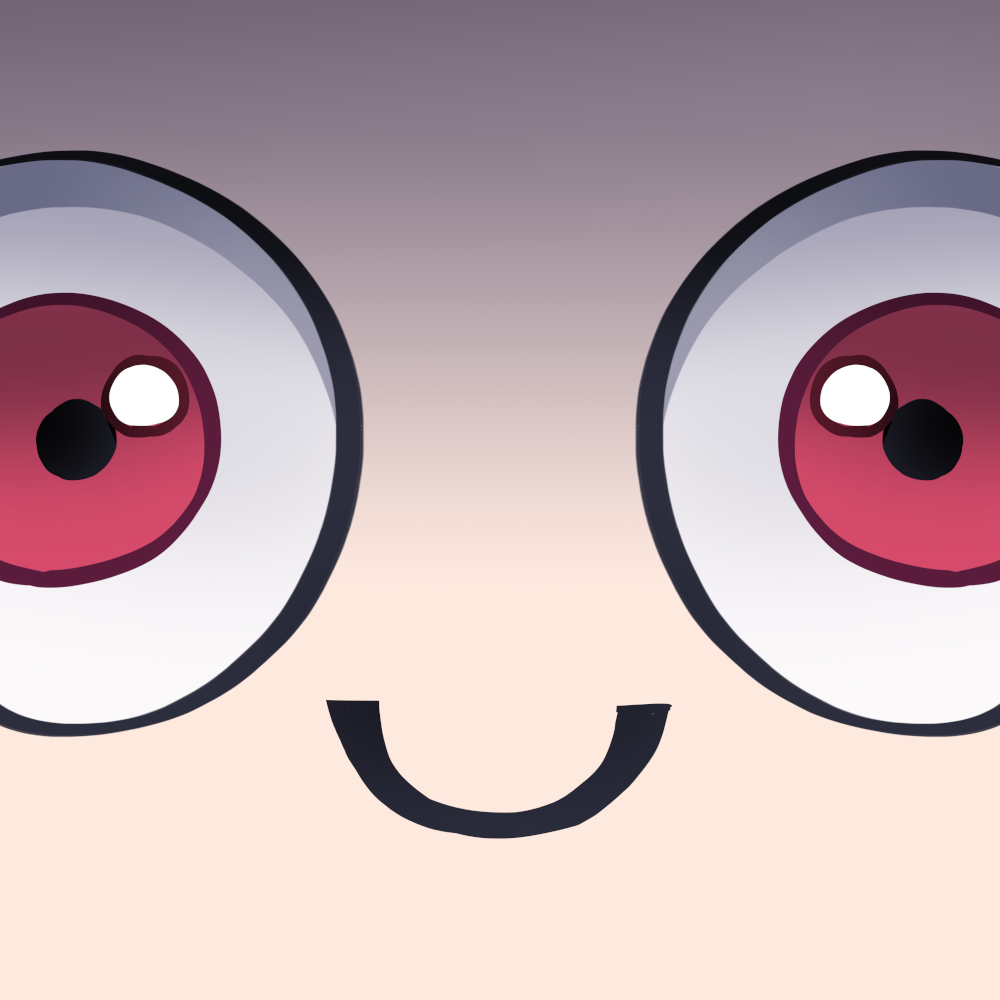I started daily driving Linux since I left school this year and used it before but mainly windows because school wanted us to run Word, Teams, etc. Today I wanted to play games and haven’t set up my device for gaming and didn’t want to download the game twice (good internet). Like a good PC user I wanted to do my updates. It really sucks on windows. I had three windows updates to make, one crashed. It rebooted my device 4 times. Also I needed to update other drivers and applications. Now I really appreciate package managers more than ever before.
Windows: “Time for updates! Stop everything you’re doing and please wait…please wait…please wait…please wait…”
Linux: Update notifier pings on desktop
Opens a terminal
sudo apt update && apt upgrade
*Goes back to whatever user was doing while updates install… *
Windows: “Time for updates! Stop everything you’re doing and please wait…please wait…please wait…please wait…”
How am I hearing about this all the time, but it has never happened for me? Every windows update for me so far has always gone the same, unintrusive way - when it’s time to shut down the PC in the evening, I notice there’s an “Install Updates and Shutdown” option next to the normal “shutdown” option, which I use if I’m not in a terrible hurry right now. Takes a little longer to shut down, next boot will also take a little longer, but that’s it. I’ve literally never had these unwelcome interruptions I hear so frequently about.
I literally sat for 30 minutes on a slow work laptop that still had a spinning rust drive once after turning it on waiting for Windows to finish an update it started the night before when I told it to install updates and shut down instead of just shut down. It was quite embarrassing waiting in front of a client before I could get any work done.
Usually it’s pretty ok but I remember once being in an online PvP match and windows decided right then it NEEDED to update and started the process. It just went into update mode and restarted (oh so slowly) - my guess is there was a popup that I didn’t see due to being in-game and it just went ahead and overrode whatever I was doing to update.
deleted by creator
I think it is more gentle when you actually use the OS, but OP says they don’t use it a lot. I basically don’t use Windows a lot for so many reasons, but in the odd occasion I need to use it, it’s like OP’s experience. There are so many updates and the thing insists on installing them, or you think it’s gonna be okay to install them --accostumed to pacman, apt or whatever. If you agree or click on Install updates as they recommend, there you go into the rabbit hole of Windows updates.
This. I have to use Windows for work and it doesn’t actually update that often. And when it does, I just choose “update tonight” and it updates when I go to shut down at the end of the day. But at home where I have a Linux/Windows dual boot, it seems to update every time I boot it up. My Linux install seems to also have a lot of updates but it just shows a tray icon and lets me do it whenever.
On personal PC maybe not, but when you’re using a Windows PC for work that is enrolled and controlled by your IT, the update can be enforced and there’s no way to postpone it from your side.
I did that yesterday and Ubuntu 23.04 crashed, it only showed a black screen with a cursor and nothing worked. I had to force shutdown and reboot. It’s the first time it has happened to me. Maybe an Nvidia issue?
More like
“Oh snaps! I haven’t updated my distro since 6 months ago!”
“…”
“anyway”
Windows actually has a package manager preinstalled.
On any up-to-date Windows 10 and 11 computer that has the App Installer app installed (it should be preinstalled), you can use winget to manage your applications. Winget has the Microsoft Store and a community repository preconfigured and you can add additional sources, if you want.
You can use it via a terminal:
- Install a package:
winget install Mozilla.Firefox - Update all applications on your computer:
winget upgrade --all
Something i especially appreciate about winget us that it will “index” (or whatever you want to call it) software that was installed outside of it. For example if I install app XYZ through an .msi setup file, I can update it using winget.
So it seems I can also use scoop or chocolatey to install new software and then keep managing them through winget.
- Install a package:
Depending on the games you play. Steam on linux really works well. I have not had a dualboot windows partition for games in several years.
There are some games with windows only drm/anticheat, that do not work. I just do not buy them. There are enough games that works well on linux that I do not care.Well there is a lot to critizise on Windows, but to be honest i didnt have any Problems with Updates, crashes, installing Software and drivers or anything Else on Windows in years. Even upgrading from win 10 to 11 caused no issues. I do want to switch to Linux when the Hardware and Software i need is eventually supported, because i dont like all the privacy issues on Windows, but from a Performance and stability point of view i really cant complain about Windows at the Moment
Winget is the only thing keeping me sane when I have to use windows
Consider giving Linux gaming a try! That was me until Linux gaming started improving a lot (driven in part by Valve’s Steam Deck which runs Linux).
Some if not most of my Steam games work without issue on my Ubuntu, other launchers like Battle.net, Epic’s launcher, and Riot’s launcher are one-click install with Bottles or Lutris. This year on my Ubuntu 23.04 I’ve been playing: OW2, Last of Us, Super Meat Boy, SpiritFarer, LoL, F1 2023, Okami, Celeste, A Hat of Time, and Cyberpunk 2077.
Best advice I ever got regarding Windows: delay updates for a few days. Sometimes Windows updates break the device, but if you’re part of the crowd that delays for a day or two, they might have fixed the issue by then.
Windows bad
Before switching to Linux I used to think: “Linux users really use the terminal to install apps?? So archaic”. Now I can’t be more grateful of being able to install everything from the terminal.
And all in one place, for nearly every app. No figuring out where app X hides its self updater or whether I need to use the help menu or just go straight to the webpage for a download.
deleted by creator
I have a Windows install for some games and use WingetUI to install Software and keep my programs up to date. It’s a GUI for Winget, Scoop, Chocolatey, …
What’s the conclusion?
“Windows bad pls upvote”
deleted by creator