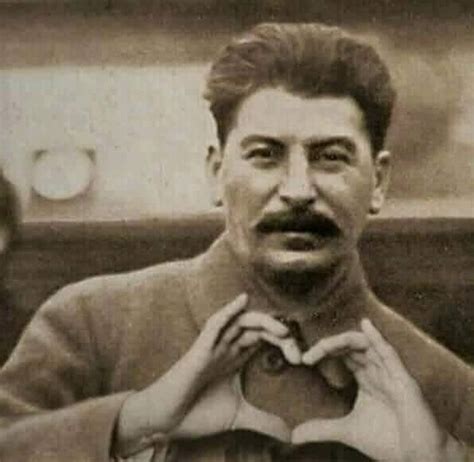I am currently trying to keep track of my config files in a repo to be able to get the configa back together easily if/when I change distro, but I am not sure if that’s the best way or if I should be using some tool to help me since I some programs keep preferences in other directories other then $HOME (at least I think so). Can you guys share with me your must used/trusted simple process for this?
Thank you and specially thanks to everyone who is being helpful in this community for the past few weeks, I’ve learned much and got some very useful tips from the comments in my posts and in other people posts too.
I manage them by not. My configs are gone when I wipe my drive and I simply recreate them from memory. Things get forgotten, new things get changed. Holding on to the past too tightly will make you unable to leave it.
I’ve struggled to put in words my stance on this, but you said it well. If I backed up my configs, I would get stuck doing things the exact same way for ever. If I backed up my configs I’d be still using Vim with Vungle plugins, now I use Neovim with Packer plugins. I would be still using urxvt with powerline-status bar, now I use Alacritty with starship status. I’d be still using my old favourite Inconsolata font, now I use Fantasque for everything.
There are always newer (and sometimes better) and certainly different ways of tweaking your PC to suit your needs. If you hold on too tight to your old configs, you might miss out on discovering the next cool thing to enhance your experience.
Note: there are of course some home dir things I definitely keep backed up that are irreplaceable, like SSH private keys, GPG keyrings and private keystores, and even my Firefox profile directory.
Personal git repo with my dotfiles and other aliases/bashrc items.
I keep my files in a repo on gitlab and use yadm to sync them.
Yadm is a wrapper around git, so you have all the standard git commands plus some extra to work with templating and encryption etc.
I’m not a distrohopper, but GNU stow is delightfully simple. See my dotfiles as an example.
I’m not as fancy as using git. I have a folder with all my config files, and it’s not a lot, in Nextcloud. When I’m on a new install, I sync my Nextcloud account then create symlinks to the files in the folder. So far no issues. I just keep track of where each simlink needs to go.
separate nvmes for the root-fs and for my users home folder.
configure /etc/fstab to point nvme to /home/username.
Done! I can wipe and hop as much as I like, and everything’s just there.
Tbh, i only hopped once, from Arch to Fedora and it was painless.
i wasn’t able to. Just lut them up on github. but now i have nix so i can just set up flake and git clone. Got my configs.
deleted by creator
With great difficulty… And tbh mostly copy-paste to a MEGA sync
I don’t stow or anything difficult anymore, it complicates things.
I just save everything in my gitlab account and then I manually create the links.
Via a script that “automatically” copies (and installs) everything I need to its respective folder.
I copy everything in my home folder and paste it all in the new installation. Works well if I stick with the same desktop environment.
I’m not really a distro hopper but I just have my home directory as a git repository with a gitignore file. https://git.sr.ht/~cowingtonpost/dotfiles/tree/main/item/.gitignore