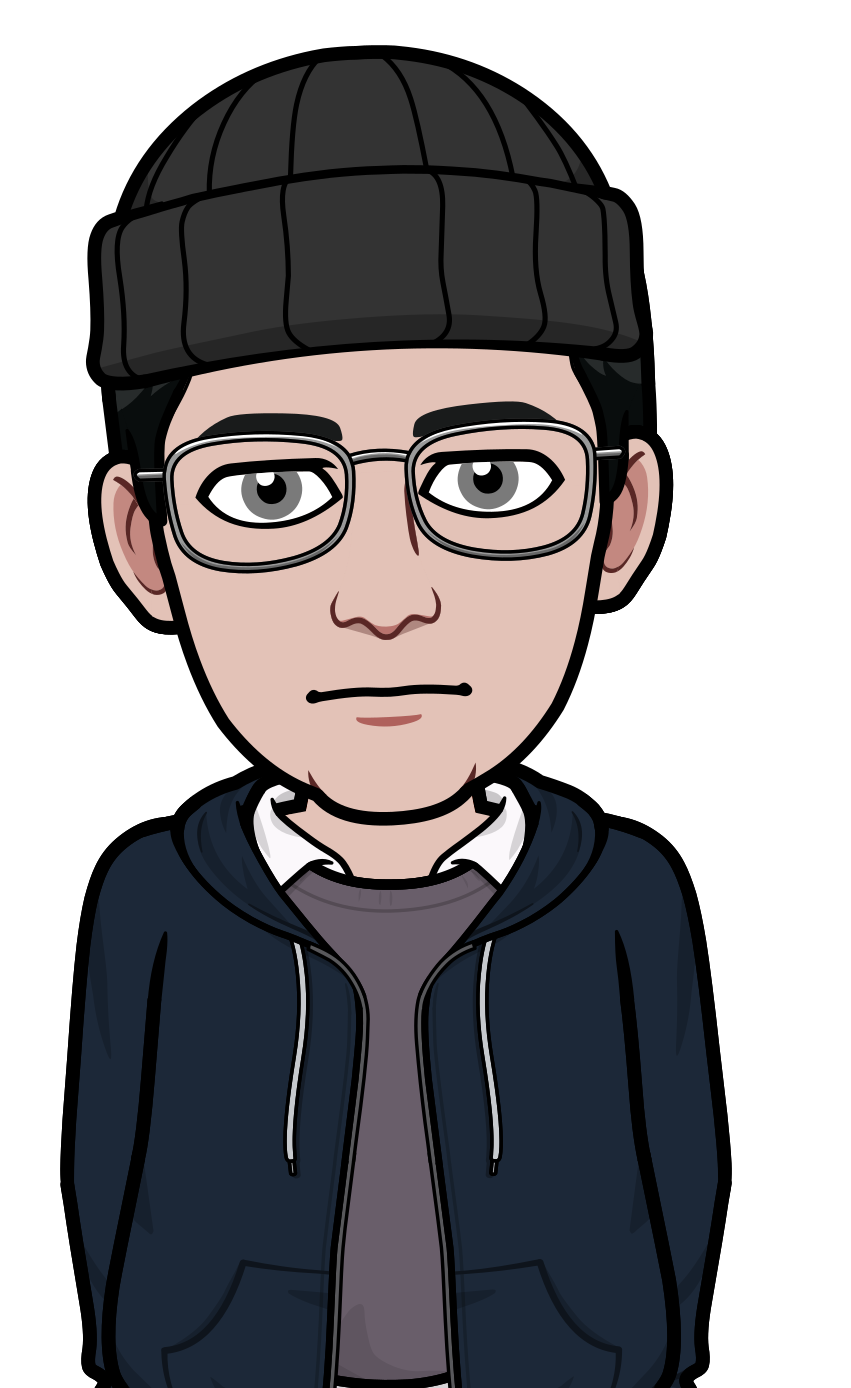This is my third attempt. Partly to rage quit Windows, and partly to gain utility and control with some professional AV software.
I have converted an old Asus netbook to Ubuntu netbook remix and used it for a while. I was impressed with how much better that tiny thing ran with Linux than Windows. But in the end it still had less power than a TI-84. So I stopped using it, and never really learned Linux proper.
I dual boot my Chromebook, so I can use gimp for photos on vacation, but everything I do with the Linux partition is cut and paste from articles by people who know what they’re doing. (I was motivated to post here by a meme about that.)
I’m thinking of dual booting my main desktop, because I need Windows for some fairly processor intense A/V software I use for work. So what would be a good distro to look into for a novice and where should I look for a tutorial? I would ultimately like to see if I can use Linux to run my AV software in emulation and add drivers for some professional audio interfaces. I’m fed up with windows and trying to see how far I can get without it. Your help is appreciated in advance, and if this is inappropriate for this topic, let me know and I’ll delete it.
Pop OS is a good beginner friendly Linux distro. Like Ubuntu, it is also debian based. This would make it easier to get used to for you since you have some experience with Ubuntu.
I’ve been really happy with Pop on my laptop. Tiling was a lot more useful than I expected, it’s nice being able to flip it on and off as needed.
deleted by creator
Epic post, really good advice, MInt is the way to go IMO as well, the Xfce version is perfect for my needs and really stable, indeed having dabbled with linux for years this is the only version I have used for more than a year, actually just checked and I have been on mint now since 2020 with just the one upgraded installation. I actually duel boot but never actually boot into window for anything other than occasional work needs.
deleted by creator
General tips:
- Don’t look for Linux versions of the Windows software you use. Instead look for software that fulfils the same purpose.
- If you’re cutting-and-pasting a lot of stuff from those articles, give yourself a check on what those things actually do. See it as a small investment of time to economise time later on, as you’ll rely less and less on those articles.
- Stick to popular distros. And for the desktop environment (DE), use whatever works for you.
- Keep it easy. It’s fine if you need to log into Windows once in a while, but over time you’ll notice yourself doing it less and less.
give yourself a check for what those things do
To add, don’t kick yourself for forgetting and needing to double-check something. For example, even as a Linux vet, I still sometimes need to double-check whether it’s -r or -R for recursive on whatever command I’m using sometimes.
history | grepSaves my bacon almost every day!
@bert @Barbarian i use fzf on command history
Not a pro take here … but when I was playing with various distros back in early 2001-03 I favoured Ubuntu, simply because it was the most user friendly (still have an old laptop duel-booted with it).
distrowatch.com is a good place to look around and check out what’s new and true to your needs.
The old-style web page is the same as it was in 2001; brings back good memories. :)
I really appreciate all the answers here so far. But I wanted to thank you for that resource specifically. Maybe my googling isn’t so great either, but I haven’t come across that before. Much obliged.
Just be aware of distrowatch rankings, they’re sorted by visits to the site, impressions and etc, and don’t necessarily reflect how much a distro is really widely used.
As others have said, if your device doesn’t have a Nvidia card, go with Linux Mint. If you do have a Nvidia card Fedora (maybe not the default GNOME version, as GNOME’s workflow required some time to get used to) or openSUSE might be better options.
If you’re okay with a distro installer asking a few more questions than the basic ones, and you don’t need super updated stuff, you can also try Debian.
It’s not your fault, Google has become almost useless when it comes to things that aren’t commercial SEO optimized stuff. The course of popularity, I guess.
Time to switch search engines
You’re very welcome. Glad I could help even a little. 👍
Kubuntu or Mint are great distro’s to begin with when starting your linux journey. It’s good to know down the road these should really be moved on from, but they’re great to get the ball rollin for sure!
What about them means that you should move on?
There’s a wide user base in mind with each, so rarely does anyone use all of the included packages. This could be defined as bloatware, plus proficiency in linux to me means anything can be done via terminal or GUI. The base distro’s have some task which require the terminal, while mint and kubuntu are managed via GUI.
Dual booting can be problematic. Windows is the most retarded OS ever which sometimes decides to overwrite boot partition.
FOr trying out stuff, you van install Linux as a virtual machine. Check there if your sw works there and is available.Absolutely! Dual booting on a work machine running AV software. Sounds like a nightmare just waiting to happen… It’ll break when you least expect it and your client is gonna flip shit.
VM is definitely the way to go. Give it max resources and run it full screen until you get a secondary tinkering tool or succumb to WSL
Ugh, yeah. Dual booting is such a headache lol
Once the opposite occurred to me. Fedora overwrote my Windows installation. Dual-booting isn’t safe.
I’m a middle-aged truck driver. I’ve been using Linux Mint (Cinnamon) now for about seven years as my only operating system (without dual booting) since Windows XP Pro became totally obsolete. Granted, I’m a hobbyist programmer and lifelong computer enthusiast. However, there are definitely some easy to install and use distros out there these days.
Only one thing: never give up. You’ll get things fixed by copy and paste until one day youll have a broken system and think wait I actually know how to fix this because I’ve been through it five times before.
deleted by creator
If you can, find another old computer that still works, maybe replace the mechanical hard drive with a solid state drive and install Linux Mint or even the new Debian 12. I have Debian running on an old computer with an Intel i5-2500k processor and it is rock solid. As far as learning linux, I recommend https://www.learnlinux.tv/ as a starting point. Jay is very good at explaining.
Lol are you me?
I kept trying to run Linux and windows, both in dual-boot and separate system form, and always crutched my way back to windows. My largest excuse was gaming.
Once Valve proved gaming on Linux is possible via the Steam Deck, I was officially out of excuses. I formatted c: and installed Pop_OS and forced myself to learn it. The only thing I miss, and not even that much, is MS Office apps. There are perfectly serviceable productivity apps for Linux but none feel as comfortable (yet).
It’s been about a year, and I am finding myself copy/pasting a little less than at the beginning and becoming more comfortable and knowledgeable every day. Taking the nuclear option isn’t for everyone, but it worked for me.
i have been doing Linux for 22 years and know it in and out for the most part and you never stop copying and pasting. sometimes I know it fully and still copy and paste out of pure laziness for longer one liners. but best advice I can give is. Don’t ever feel like your not good at Linux case you use a DE vs window manager. or use one distro vs another. There is some gatekeeping people do just like with any hobby/community. Just ignore them and enjoy learning something new.
Trust me, you will miss the wonder of learning and playing with a new interface and ways of doing things. its funny I go the other way now loading up windows 3.1 in DOSbox just to play and try and remember how to do things and get things working.
deleted by creator
Would start off with linux mint cinnamon edition, imo it is the easiest way to transition to linux, and dont be afraid to play around with linux. Go make mistakes, it is the best way to learn from
I dual boot Fedora and Windows on my PC, have had a good experience so far. I would say Fedora is beginner friendly and is a good choice for a distro, everything just works.
I guess if you have a new laptop, I can imagine that with newer kernels than what is debian based, that said before debian 12 recently came out. I’m personally a bit worried of recommending “corporate funded” distros, help me if I’m wrong, but what heppened with RHEL, I can’t stop thinking it will happen with fedora… It is just my opinion/fear
Stick to the defaults for the time being and only do custom things when you have time to fiddle around. This is not specific to Linux though.