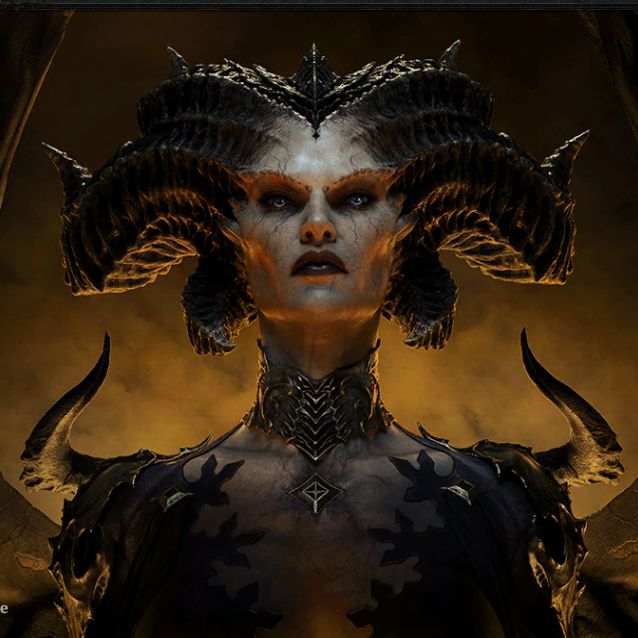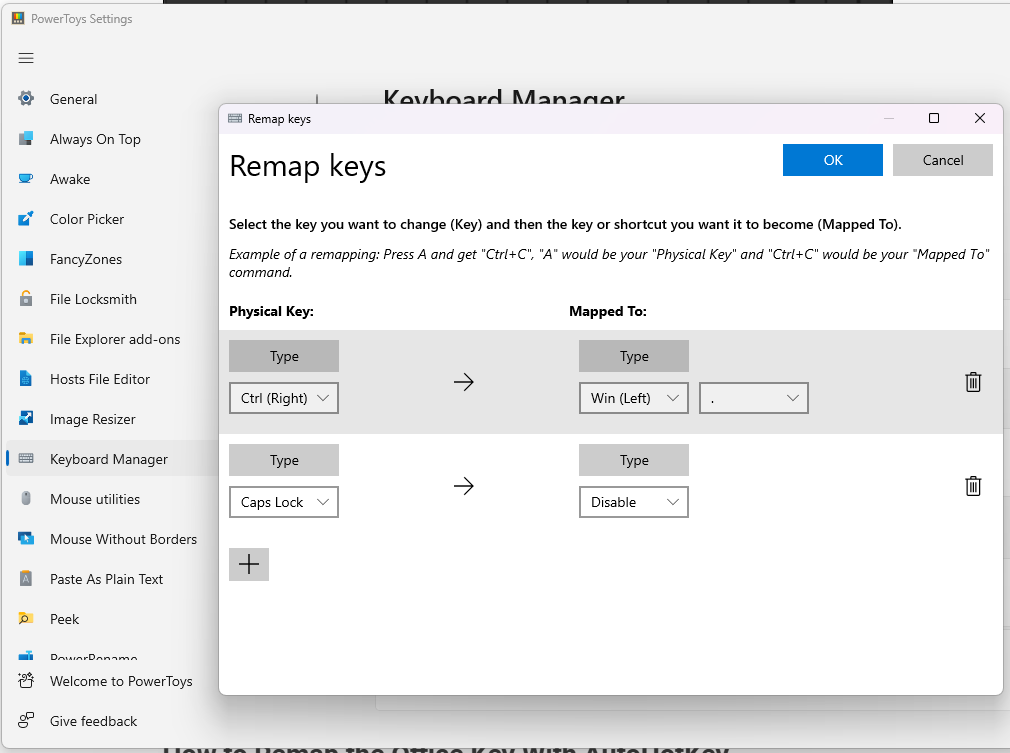I am posting this because I am ashamed I just found out it existed, and I thought I would subject the rest of my Beehaw friends to the same experience! 😁
The instructions are super simple, Windows Key + . (period) opens up a little overlay which contains Emojis, GIFs, Clipboard, and some other stuff I’m not sure is useful.
Ill end this post with a question for you all:
-What was something you learned about technology FAR later than you SHOULD have?
Win + Shift + Left / Right Arrow will shift a window from one monitor to the other. Should have known that keyboard shortcut a lot longer than I have.
I actually learned this one working at an IT help desk. It’s the main way to fix the “I can’t find this window” problem when people throw an application screen entirely off monitor or it’s just poking out by 1 pixel and they can’t find it.
Hit that shortcut and it snaps to one of the screens and you can go from there!
Yeah it’s quickly become one of my most frequently used keyboard shortcuts, and I’ve used it for exactly that purpose as well.
On IBus, Ctrl+. can be used for typing emoji.
A neat feature of Firefox is that Alt V Z T makes zoom adjust text sizes without blowing everything else up in size.
I only found out about the emoji keyboard when I got a Microsoft ergo keyboard at work, and it has a dedicated button for the emoji keyboard
Honestly, an emoji button should probably make its way into the standard keyboard layout very soon with how prevalent it’s use had become
I vote we sacrifice the right control key, or shorten the right shift key, for this :P
Works in KDE on Linux aswell.
Works in KDE Plasma too!
Yep, it’s a quite old feature, but don’t get too excited, it’s a pain in the neck to use. It’s like they put it there without even using it. Very unfriendly experience.
How is it hard to use? It’s just a list of emojis by type with a search box like any phone.
Wow TIL! Will save a lot of copying and pasting in the future lol.
Who put the Denko emojis in there?
Ha! I gotta admit I had no idea what Denko Emojis were until I did a quick search. It does seem exceptionally odd that there is a whole section dedicated to these, right? lol
I had a coworker who used to send a wide range of these all the time though, I wonder if this was his trick all along.