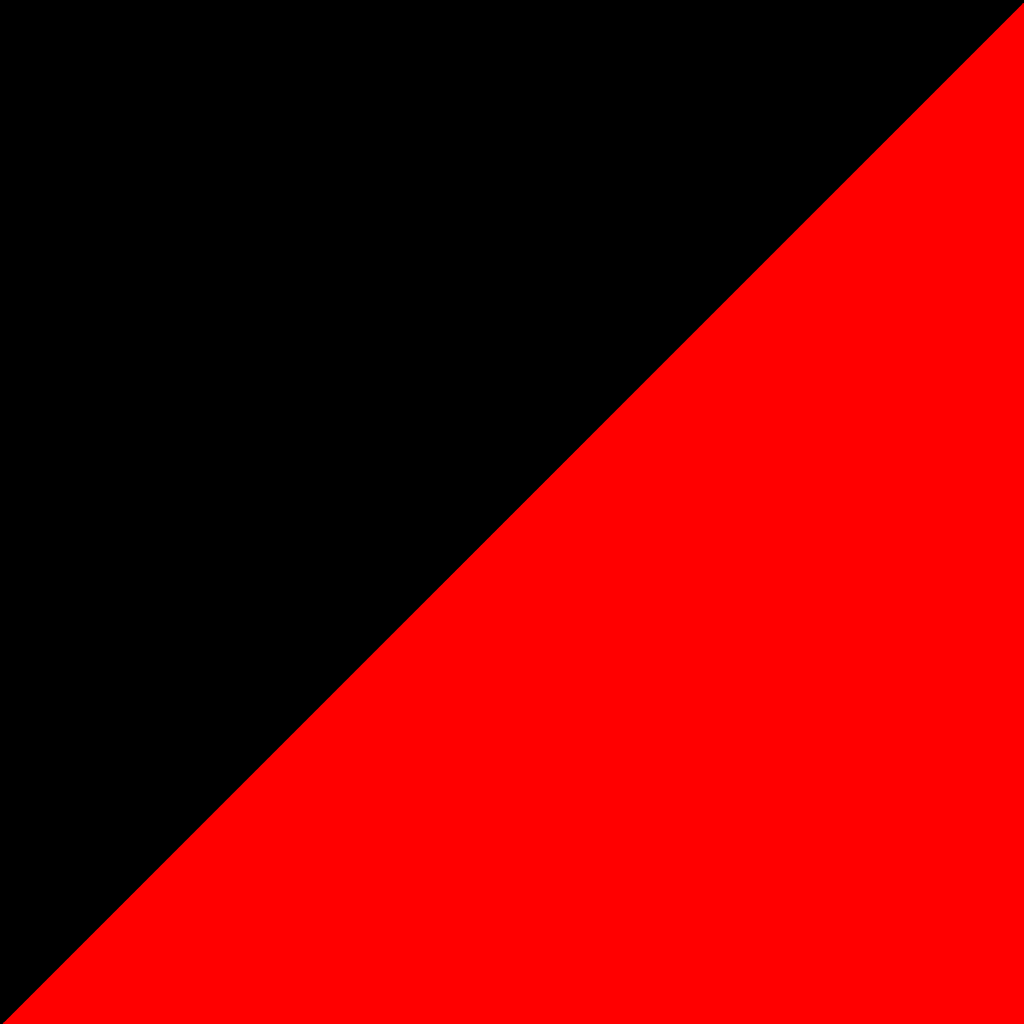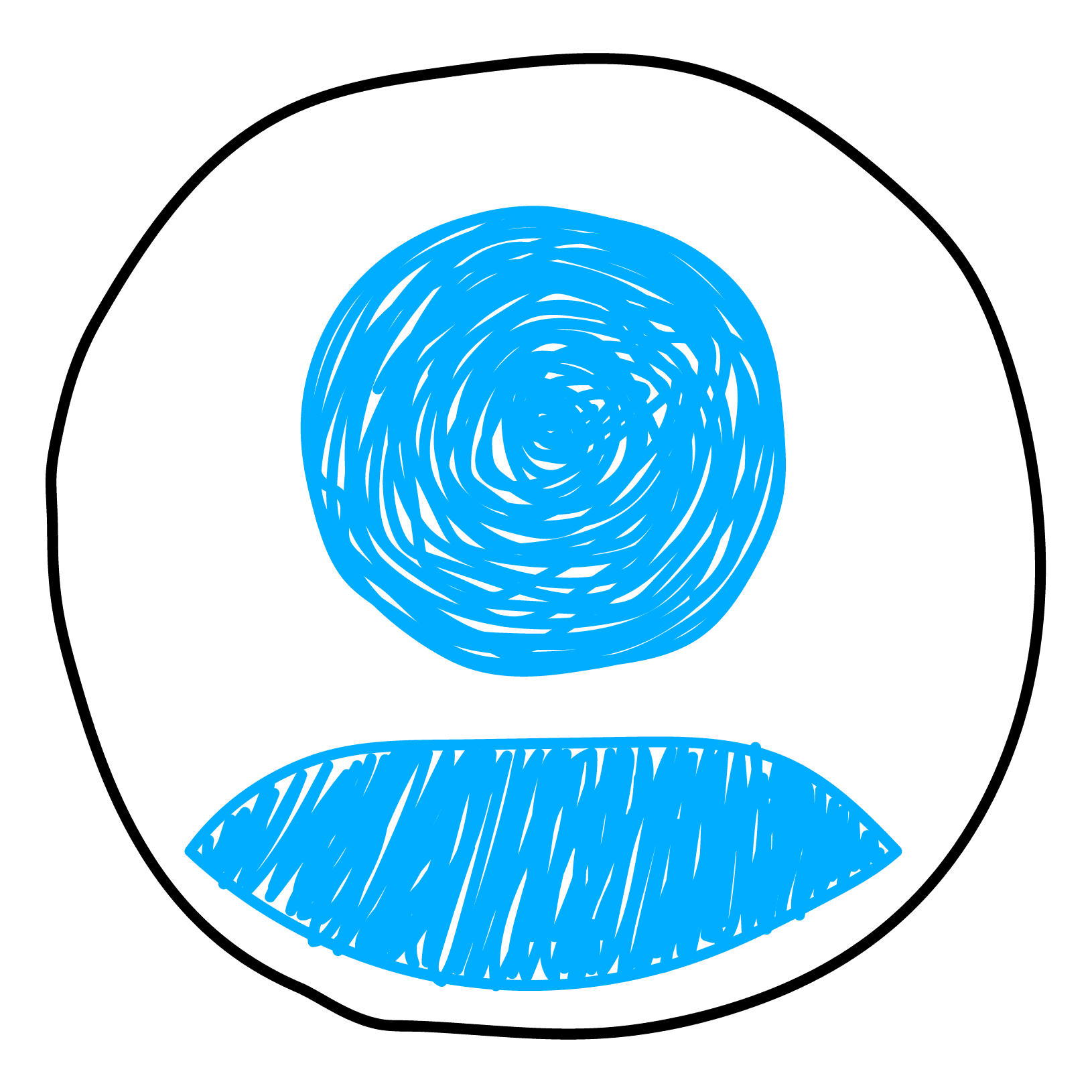For anyone that would love to get a little more separation/readability out of comments, download Stylebot for chrome or a custom CSS extension for your browser, then use the CSS I wrote out below to get it to look like my screenshot!
Edit: Been making periodic updates throughout the day, and it’s sooo much better now, make sure to use the update code below!
/* ==UserStyle==
@name LES
@namespace github.com/openstyles/stylus
@version 1.0.0
@description A style based on the visuals of RES
@author Sascha Englert
==/UserStyle== */
@-moz-document domain("feddit.de") {
div.comment {
border: 1px solid #ced4da !important;
border-radius: .5rem;
margin: 10px 0;
}
div.comment-node {
border: none !important;
}
div.details {
padding: 0 !important;
}
div.d-flex {
justify-content: unset !important;
}
button.btn {
padding: 0 10px;
}
div.mb-3 {
margin: 10px 0;
}
svg.icon.mini-overlay {
color: #f2f2f2;
background: #ced4da;
}
}
div.details.comment-node.py-2.border-top.border-light {
border-style: solid;
border-color: #ffffff;
padding: 10px;
margin-bottom: 2px;
background-color: #fafafa;
}
div.d-flex.flex-wrap.align-items-center.text-muted.small {
border-color: #fafafa;
background-color: #eeeeee;
border-style: solid;
padding: 3px;
border-radius: .9rem;
}
div.d-none.d-md-block.col-md-4 {
border-style: solid;
border-color: #eeeeee;
background-color: #f5f5f5;
padding: 9px;
border-radius: .9rem;
}
div.d-flex.justify-content-between.justify-content-lg-start.flex-wrap.text-muted.font-weight-bold {
background-color: #fafafa;
border-color: #fff;
border-style: solid;
border-radius: .9rem;
}
div.d-flex.justify-content-start.flex-wrap.text-muted.font-weight-bold.mb-1 {
border-style: solid;
border-color: #f5f5f5;
padding: 2px;
border-radius: .9rem;
}
nav.navbar.navbar-expand-md.navbar-light.shadow-sm.p-0.px-3 {
background-color: #eeeeee;
border-color: #fafafa;
border-style: none;
}
div.md-div {
padding: 4px;
}
div div p {
font-size: 14px;
}
div.comments {
padding-left: 20px;
padding-bottom: 5px;
}
I always find it strange because dark modes and light text on black backgrounds bugs the hell out of my eyes.
Scrolling with dark mode and suddenly 1000 suns on the screen feels terrible
Side-by-Side screenshot comparison for those who wonder what it looks like…
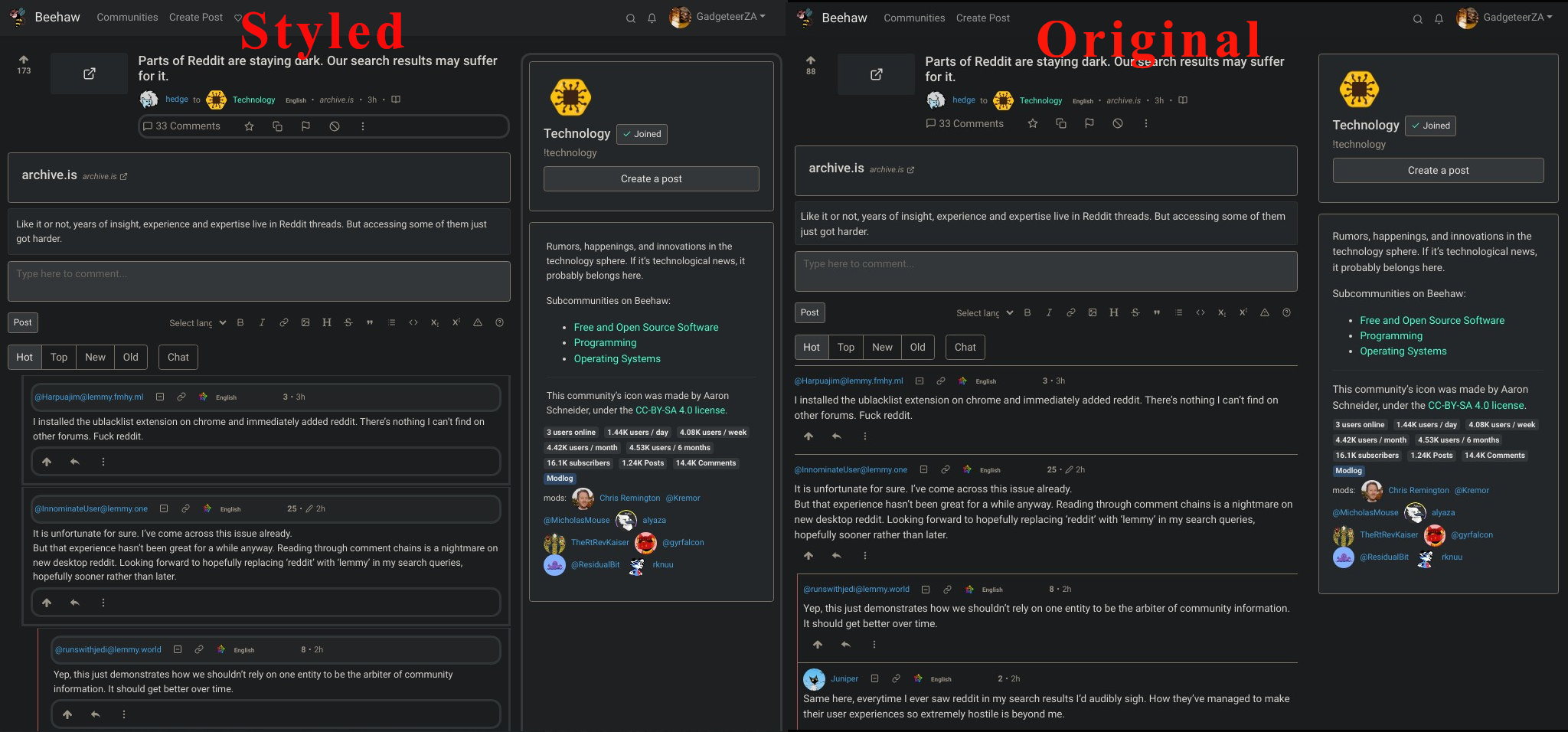
https://github.com/HrBingR/Lemmy_CSS may also want to get it merged here!
Just to tag onto this. I found it really frustrating that the navigation header for the site isn’t stickied to the top of the page. I added this to my styles to accomplish that:
nav.navbar.navbar-expand-md.navbar-light.shadow-sm.p-0.px-3 { position: sticky; top: 0; background-color: #fff; z-index: 100; }Note that if you’re using a theme that doesn’t have a white background (#fff) you’ll want to adjust that value to whatever your background is.
I also set the z-index arbitrarily high. It seems certain elements have a z-index already set, so this value might need some tweaking.
Looks great! Any plans for ‘dark mode’? I would probably use that if so
deleted by creator
Of course! No problem! :)
This is great. Thanks!
Working great for me on both Lemmy.ml and Beehaw.org. I’m using Dark Reader extension, so it is showing fine too in dark mode for me.
Let it all burn down. Leave nothing for the IPO.
does stylebot work on Firefox and mobile?
Use stylus